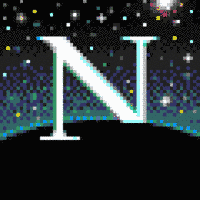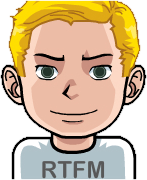For context, LDAC is one of the few wireless audio codecs stamped Hi-Res by the Japan Audio Society and its encoder is open source since Android 8, so you can see just how long Windows is sleeping on this. I’m excited about the incoming next gen called LC3plus, my next pair is definitely gonna have that.
For context, LDAC is one of the few wireless audio codecs stamped Hi-Res by the Japan Audio Society and its encoder is open source since Android 8
LDAC is great, but simply stating that the encoder is “open source” is quite misleading (while technically correct). The codec is owned by Sony and heavily licensed. It’s a savvy business move of Sony to make the encoder free to use though, so everyone else can support their standard while charging manufacturers who want to integrate it into their headphones.
If we want a really free and open high quality codec, we should push for opus support via bluetooth
Yes… I made double sure to mention ‘encoder’ between that.
Xiph really won the lossy codec scene with Opus and I transcoded all my junk to that format. Hitting (my personal) transparency on 128k vbr is flat out impressive and it warms my heart that corpos won’t have a reason to collect taxes for basic things like audio codec. However it’s a different story with bluetooth audio codec in which I hope will change.
Xiph really won the lossy codec scene with Opus and I transcoded all my junk to that format. Hitting (my personal) transparency on 128k vbr is flat out impressive
Same here. I’ve left myself a bit of a safety margin at 144k vbr, but having my whole library at transparent quality AND portable size is very convenient.
Though, now that opus 1.4 is out I feel a bit of anxiety whether i should re-encode everything from flac->opus1.4
I also prefer 144k vbr, glad to see I’m not alone.
Which tool do you use to re-encode everything to opus ?
I tried with ffmpeg and it works but I had many issues with covers.
Use opusenc directly. It preserves covers and the CLI is literally
opusenc --bitrate B INPUT OUTPUT.same as @denissimo@feddit.de I use foobar2000 + wine. ffmpeg is alright, but fb2k is very convenient (especially for replaygain tagging). Afterwards I usually give the files a Picard treatment to get proper tags + covers.
I use foobar2k via wine. Yes, you may stone me. Tip: You will save heaps of space by not embedding the cover on each file, just put a cover.jpg in the albums folder, virtually any player will pick it up.
Tip: You will save heaps of space by not embedding the cover on each file, just put a cover.jpg in the albums folder, virtually any player will pick it up.
Except when streaming the file or copying a random file to another location. embedded art is pretty convenient, 500x500 is plenty large enough and doesn’t take a lot of space (~50KB)
deleted by creator
Because 75MB an album is better than 400MB when you’re trying to pack them on a mobile device. Flac is for archival.
Totally get this, but doesn’t it just matter less over time? 400 megs in my pocket would have been unthinkable some years ago, but now that I’ve got a 500GB SD card, I care a lot less (and thus, why transcode)?
And data storage is always getting cheaper, not the other way around.
Transcoding to a (for them) transparent lossy result is perfectly fine if all you do is listen. I couldn’t care less about “audio qualities” that I cannot hear.
flac on pc, opus on phone. saves storage space
If we want a really free and open high quality codec, we should push for opus support via bluetooth
Isn’t the new default codec in BLE Audio LC3 free and open and high quality? And it’s required for BLE Audio support, so there will be more and more devices that support it.
LC3plus isn’t really HiFi. It’s designed to be low-complexity & low energy: https://hydrogenaud.io/index.php/topic,122575.0.html
LC3Plus is more then sufficient for transparent audio at the typical rates you will achieve with bluetooth, 160k is really low and you can normally sustain around 300-600kbps which is more then sufficient for LC3Plus. this test is IMO flawed for the intents and purposes for bluetooth audio
EDIT: LC3Plus caps at 512kbps, I cant remeber if that is before or after FEC (forwards error correction, not to be mistaken with PLC, Packet Loss concealment, FEC is kinda like raid, PLC hides dropped data)
LC3 is default and open, but not high quality LC3Plus is however it has a royalty (albiet very cheap)
PS. Opus Bluetooth is already supported for pipewire->pipewire BT. AAC-LC which is commonly used is fully open source now so thats a good option
Not anything to do with the LDAC codec but why does wireless headphones on windows suck. On linux (even a wm) I just turn on my headphones and it works, on windows every time I have to remove the device and add it back again
[This comment has been deleted by an automated system]
It’s the same for me. I thought it’s due to the motherboard I’m using, windows being the problem never crossed my mind. The only thing that worked well and didn’t have to be re-installed after a disconnect was the new xbox controller, so I feel like maybe there’s something fishy going on here.
Its windows, at which point wasn’t it fishy?
The only thing in my head is the time where people didn’t know it had backdoors and telemetry. I think Windows XP actually didn’t have backdoors but I just assume this rn.
The only thing that worked well and didn’t have to be re-installed after a disconnect
I didn’t have the same experience at all. I’ve used a Bluetooth Xbox controller for years, and it’s worked great… As long as it was only in Bluetooth. If you try to plug it in, let’s say to recharge it or because you want a more reliable connection, you won’t be able to reconnect it in Bluetooth, unless you unpair the device first. Apparently, that is even the _expected behavior", for some reason.
The only way to disable that behavior is to go the the Windows device settings and preventing the controller from being recognized as a USB device, so it only uses the USB as a charging port. Another solution would be to connect the controller to a power plug instead of a USB port of the PC to recharge it, but how unintuitive is that? Imagine if Nintendo, Sony, Apple or even Microsoft themselves on Xbox pulled that? That whenever you plugged in your wireless controller to your device, it suddenly stopped working wirelessly? Out of all the smaller or bigger quirks of Windows, this one has been one of the most unnerving to me for a very long time.
Soundstack has layers of legacy, old, and almost new.
Huh, it works just fine for me. I have Samsung galaxy buds 2 pro. I don’t use it with my laptop often, but it’s seamless when I do.
Windows’ built-in bluetooth stack is famously bad. Try installing the Toshiba one instead. It’s a bit clunky UI-wise, but tends to have less issues.
Do you have any guidance on how to do on windows 11?
I’m still on 10 myself so I can’t say for sure. I remember I needed to go into device manager and disable but not uninstall the Microsoft stack, and stop it from automatically updating.
It’ll break the Bluetooth settings/control panel and you’ll need to re-pair all devices via the new icon in the system tray. It looks basically the same as the old one and both might be present, so I advise hiding the old one.
I also seem to recall having to change a setting relating to the pairing password. Maybe? Sorry it’s been a while since I got it set up and it’s worked flawlessly ever since so the details are a bit fuzzy.
deleted by creator
Where the hell do you still buy Anker headphones? I’m in germany and holding on to my soundbuds flow because nothing else even comes close to comparison. I get Anker chargers and adapters and cables and whatever but nothing audio related to a point I thought they gave up on the whole branch.
They use the Soundcore branding currently for their audio products but it‘s the same company
Good to know. Might have to check them out then as my older Sonys die. Iirc DankPods “reviewed” some Soundcore headphones as an alternative to Raycons a while back.
deleted by creator
They are even shipping through Amazon even if bought through Anker/Soundcore website.
If you’re looking for a replacement for Soundbuds Flow (i.e. ~€20), you’ll be disappointed. For me, Soundbuds Flow were perfect for workouts. Cheap and I didn’t care too much about sound quality. Anker rebooted their audio line and focuses on mid-range to high-end products.
I have their Soundcore Space A40, and the battery life is legitimately amazing. The case lasts me a week of heavy usage, and the buds easily go 6-10 hours depending on how heavily I use the ANC. If the buds get low, tossing them into the case charges them back up most of the way in 15-20 minutes.
The ANC isn’t perfect, but it’s made my recent flights way more tolerable by cutting out most of the noise from the engines while still letting the voice of my seatmate through.
I agree, I have the soundcore life P2s IMO some of the best budget TWS
Ldac is not actually that good, it’s actually fairly rare that LDAC beats out something like SBC XQ let alone AAC
EDIT: for elaboration, LDAC works at 3 main data rate ranges 990/909, 660/606 and 330/303. Ldac is only high res at the 990 range, and even at that range, it still often looses when pipewire is compiled against libfdk. keep in mind that it’s hard to get real numbers on LDAC because decoding is proprietary, meaning I had to disassemble headphones and connect those for verification, but typically AAC on supported headphones beat out 990kbps LDAC (which is hilarious btw considering LDAC can rarely actually work at 990kbps anyways) and both SBC-XQ and LC3Plus (both of which are usable with pipewire) regularly beat 660kbps LDAC.
TLDR LDAC is crap and SBC-XQ is typically more accurate and lower latency, and LC3Plus is even better then that. and if you have AAC compatible headphones assuming latency isnt a major issue (which you are using LDAC so it’s not) just use AAC, both fidelity and latency is better
EDIT: I should mention, it is known that vendors will tune codecs, I believe Valdikks article in habr briefly goes over this. so it’s very possible that tuning could mean that x codec, including LDAC could be the only good codec, however with how badly LDAC maintains 990kbps, I doubt it will make much of a difference
keep in mind that it’s hard to get real numbers on LDAC because decoding is proprietary
I used to think the same. But as it turns out, a decoder exists. Maybe some people don’t want anyone to know about it to keep the myths alive ;)
EDIT: Also, as a golden rule, whenever anyone sees the words High-Res in an audio context, they should immediately realize that they are being bullshitted.
just because a decoder exists doesnt mean it’s good and usable, and it also doesn’t mean you are legally allowed to use it without the appropriate licensing
Lemmy instance choice does not check out ;)
got more important things to spend my money on :D sadly, I cant just steal things from work
I’m sure they won’t notice a few rolls of toilet paper going missing.
Your skin glows quite beautifully, narc.
It’s my new skin care routine, got it from the asphalt last time I got hit by a car, driver must have been sleeping
Sony did drop the ball with LDAC quite quickly, it could’ve been the new standard.
But with the release of the WH-1000XM3s (or was it the 4s?) they basically made most of the selling points incompatible with LDAC, so now almost no one uses it anymore.
Yes, LDAC and multipoint do not mix hence I’m looking forward to LC3plus that replaces it. To be fair it’s not a big issue to roll back to AAC or even SBC to use multipoint, because you probably aren’t gonna notice a difference when you don’t listen to high res apps like Tidal. It also should be known that a good codec does not fix mediocre drivers and/or chips. Regardless, Linux shines in letting you use a feature you did pony up for. :)
AAC hurts my ears. Not sure why since I can’t hear a difference between it and LDAC without listening very carefully, but after half an hour or so I need to switch it to something else because it becomes more and more uncomfortable.
Switching between LDAC/multipoint mode means rebooting the headphones and connecting them again, so it’s a massive hassle. That makes multipoint absolutely useless to me. I personally won’t be buying sony headphones (or anything else that comes with an app) in the future because of that.
Aac has a higher frequency response and I think some decoders don’t filter transients as well with a fir filter. I’ve noticed this too.
LDAC and Multipoint do in fact mix, just not on Sony products.
I see, so Edifier and Soundcore shall do some homework as well: LDAC and multi point don’t work there either.
Have a look at Technics A800/AZ60/AZ60MK2/AZ80, all support simultaneous use of LDAC and multipoint. I recall something else working with both simultaneously too, possibly Huawei TWS.
They do step down a quality tier to do so, and low bitrste LDAC is generally considered poor, but it’s otherwise all there and possible.
Oh LDAC conflicts with mutli-connection? That’s why I can’t get it on my 1000xm4?? It’s good to finally have an answer.
On my headphones, you can either use LDAC with one device or SBC/AAC with two devices. I can only change it via the app. Is there a similar setting for you?
The ios app is the only way that I can command the headphones to connect to a second device. When 2 device mode is going on, I have no idea what the connection is like in ios but Linux plainly tells me that it can only do SBC and SBC-XQ. When I turn off 2 device mode, and pair it again, LDAC is finally offered. My 1000xm4 doesn’t offer AAC, I don’t think I have anything around that sinks AAC. My Steamdeck can work as an Opus sink lol.
it was the wh-1000xm3. I own a pair and can confirm most features don’t work with ldac
LDAC never could have been the standard because it’s marketing crap, ctrl+f my name on this post and I have pointed out why multiple times
Shame about headsets though - has anyone been able to get the mic to work without the audio quality dropping to trash? It is a shame to have to pick between good quality audio and the ability to use your mic.
It’s because all the good codecs (aptX, LDAC, even SBC) all operate over the A2DP Bluetooth profile, meaning your computer’s Bluetooth adapter is running in a particlar mode called A2DP. Unfortunately, A2DP is unidirectional, (ie, not Duplex) it doesn’t support sending audio to headphones and receiving audio from the mic at the same time, due to bandwidth limitations. So when you open Zoom or Teams or something that needs to access your mic, your Bluetooth adapter switches to a different mode like HSP (Handset Profile) and HFP (Hands Free Profile). These profiles do support duplex connection to the mic and headphones, but don’t have fancy high definition codecs. They are designed to be very low bitrate. That’s why you encounter such a big audio quality difference when it switches.
Note, having said that, pipewire on Linux does support some fancy faststream duplex modes that operate on A2DP, outside the constraints of what I explained above. Eg, it gives me the option to enable AptX-LL with faststream, that passes the mic through using whatever little leftover bandwith is on the connection. This doesn’t work with heavier codecs like AptX-HD. I think Android does something similar, that is why you don’t notice the profile swapping behaviour as badly on Android.
A2DP itself does support bidi, faststream is a A2DP BIDI profile (it’s SBC, it’s bad because of really bad bitrate constraints for some reason though) AptX-HD actually support aptx-ll but I find most devices just bug out when you try it. opus also supports bidi on pw.
bandwidth limtations are not an issue with bluetooth itself, you can reliably maintain 300-600kbps, which is more then enough for good quality bidirectional audio. even when using asynchronous modes, you still usually have enough bitrate for audio that would be considered fine.
im not sure why it’s not more popular in modern devices, IIRC all the patents on the subject have ended, could be a limitation of low end radios
I don’t think there are any hifi headset profiles, AFAIK.
I feel you there. Personally I just use the earbuds as output and the integrated laptop mic as input. Bluetooth really just doesn’t shine in that regard. However if you’re on Desktop and want everything to happen on a headset, not earbuds x wired stand mic, you should look into things like HyperX Cloud 2 Wireless that employ a USB dongle instead.
And it looks (for me) like on android it just works, so it should be possible… Or maybe it’s just seamlessly switching shit-quality with mic and good quality without? And I didn’t notice during gsm calls?
For sure it sucks on windows too, but well - anything bt-related on windows works just bad…
I think that might be the codecs’ fault. At least for me, my headphones sound terrible in headset mode on all the devices I’ve tried, regardless of whether they’re running Linux, MacOS, iOS, or Android.
It’s the profile, not the codec. The codec just defines how the audio is compressed, the profile defines all the parameters around that like duplex for microphones.
A2DP is the profile used for music by everything, HFP is the profile that is used for calling by most things nowadays.
TIL! Thanks for the clarification.
I ended up buying JBL Quantum TWS in-ears because they also include a USB-C dongle that speaks their own protocol which allows lowlatency duplex audio. Perfect for audio calls and even gaming. Plus, I don’t need to pair them with every device, I can just bring the dongle. (They can also be paired with Bluetooth and you can switch between dongle and BT whenever you want.)
This is interesting. So these have the “non BT 2.4Ghz” protocol that you generally find in the huge wireless gaming headset?
Ive been looking for a wireless headset that has the low duplex latency of wireless gaming headset, but in a smaller package. Something like the “Microsoft Modern Wireless Headset” but with 2.4Ghz non BT. And I couldn’t find yet something like this.
This is interesting. So these have the “non BT 2.4Ghz” protocol that you generally find in the huge wireless gaming headset?
Yes, exactly.
Actually “Gaming” was exactly the keyword that finally made me find these things. Looking for “normal” headsets/in-ears you can find some that also claim to be optimized for conferences and of course they also claim “low latency”, but looking deeper the best they typically have are aptX-LL or something, which does shit when in duplex mode (unless yours and their bluetooth stack allow some hackery like Faststream). But the gaming-optimized ones typically offer real low latency.
Downside of in-ears is obviously the battery lifetime. I think I need to quick-charge them every 3h. But it’s not often a problem, since most of the time I put them in their charging box during a short (5 minutes or so) break which is enough to boost them long enough that I don’t even notice the battery through out a longer session. Upside - which I wanted them for is - that I don’t have a large headset covering my ears and pressing on my head.
These could be nice upgrade for my Pixel Buds A series. I’m using them for Teams (low latency bad quality). (Not just music high latency high quality).
However, what I really also want to have are gaming headsets (with the long microphone and low latency) that are a bit more low profile and not huge.
At first I thought it was a matter of physics, but after seeing 2.4Ghz low latency in these tiny earbuds I guess it’s possible.
Can’t believe low profile on-ear headsets are not popular. They are all over the ear or huge.
And as you said the ones they generally make for teams sucks with BT high duplex latency.
Overear wireless gaming headsets should be easier to find. Logitech for example builds them for ages. I also had foldable business headphones from Logitech that have their own dongle and bluetooth support.
I found some but they still looked huge and flashy. Not small like the Jabras or Microsoft.
I only care about design because I plan to use them with the webcam on.
I’ll take a look at the page later! Thanks
When I try to fiddle with them they just start producing a hellish noise that breaks my ears in a certain configuration, I had that happen both on Jabra earbuds and Soundcore headphones, luckily the latter has a wire option as well so that’s a relief
You’re gonna need wired or 2.4ghz wireless for that.
Technically, Bluetooth uses 2.4GHz XP
Definitely. I have a pair of pixel buds that give me very noticeable latency when paired in Windows. I’ve never been able to find a way to use the low latency codecs to fix this.
In Linux it’s a complete opposite experience. I have a menu with every codec in the book, and I can actually watch video in Linux without even noticing any latency now.
I actually prefer AptX HD but I wish my Android would default to it instead of LDAC
Why do you prefer AptX?
The HD version is pretty good, lower bitrate, but solid quality and tolerance for distance.
Ldac if it’s an option, aptx HD otherwise.
Isn’t aptx majorly encumbered by copyright?
LDAC is worse
* patents and yes, I believe so? Just like LDAC. Although AptX is very old, so most of those might have expired by now.
Side by side test with my headphones showed better speration of the range (including bass) and a more solid connection, especially while flying. Kept having LADC constantly try to bitrate switch on me, and when I set it on highest quality it kept cutting in and out at times. Sample size of 1 so YMMV.
Better latency, better reliability, and better quality under normal listening scenarios
For me it all depends on what I connect to, my head unit in the car defaults to AAC, my portable BT speaker is using LDAC, my bookshelf is using AptX-HD.
Thanks Android for supporting all of them automatically!
You can typically change this in developer options.
You can change it once connected, but every time it defaults back to LDAC
You can change it once connected, but every time it defaults back to LDAC
ah, yeah a couple phones do this, IIRC SetEdit can fix this, but you should be careful if you do try to use it since it opens up a lot of settings that shouldnt be tinkered with
I’ll look into SetEdit, thank you!
Any way to see which bitrate is currently being used? I know you can set it to use only 909kbps, 606kbps or 303kbps in the wireplumber config, but I am curious which bitrate the adaptive mode (usually) uses.
I have the exact same headphones hahaha, this is perfect how are you liking them by the way? I had some connection problems on the first month but this 2nd month they’ve been behaving good
just yes. the sound and anc is day and night compared to my more compact redmi buds 3 pro. I used to diss TWS as a whole until I got these pairs. Had some issues after a firmware update but a factory reset did fix it for me. :)
LDAC claims are completely bullshit.
LC3plus is worse than AAC quality wise (to be expected). Lower latency is the only thing going for it. And that’s just because AAC is a very high-latency codec. Opus (as a format) would win on both fronts, although there could be issues with creating a high-quality encoder for it that is not too complex, and power-efficient.
After testing LC3Plus, Opus, and AAC personally for bluetooth, LDAC claims are BS, but for the usecase for bluetooth, LC3Plus is more then sufficient, I don’t know why people keep quoting this post, under normal usecase, you get 3-6x the bitrate being tested, under which case all three codecs sound transparent with LC3Plus maybe dipping a little low. however latency is significantly better then AAC (tested against libfdk) and marginally better then opus
After testing LC3Plus, Opus, and AAC personally for bluetooth, LDAC claims are BS
How did you test Opus for bluetooth?
latency is significantly better then AAC (tested against libfdk) and marginally better then opus
In case you didn’t know, you can use 10ms (or even 5ms) frames with Opus instead of the default (20ms). 10ms should roughly match LC3plus’s default latency while still retaining high quality.
Pipewire currently supports opus for both ways 10ms is what I benched against and for testing you get a wackload of SBCs and Bluetooth chips and test that, 5ms frames were largely unusable. I wanted to take a look at the pinebuds, but it cost like 40 dollars in shipping or something retarded like that to canada, and im not gonna bother with that
and for testing you get a wackload of SBCs and Bluetooth chips and test that
I asked because I wasn’t aware of any consumer buds supporting Opus. I wasn’t aware of PineBuds, thank you for mentioning them.
if you want something else, google headphones support opus, but it uses their own headers and stuff so it’s not compatible with pipewire, only google phones IIRC
I definitely love it for the “it just works” (or rather, you have full control to make it work) factor!
I’m not familiar with the latest in BT audio, but isn’t the standard still sub-par in that it has very limited overall frequency bandwidth, resulting in deep sacrifices to fidelity?
I recall a detailed analysis of different BT audio codecs a while back, and the spectrum analysis always showed relatively high noise floor and frequency roll-off (hi-cut/low-cut) within the threshold of human hearing (though admittedly close to the limits). Also, I recall (and this could just be the 2016 tech I am familiar with) that overall bandwidth was limited in that if you played something with low frequency tones, the upper frequencies were dropped, or vice versa. I used to confirm this by using a flat EQ setting, then boosting any range, and you could easily detect the loss of frequency response in the adjacent or distant ranges.
Is this a thing of the past now?
No, soundguys made an anlysis. LDAC is still worse than direct contact and just makes some other sacrifices than aptX.
deleted by creator
LDAC wins against APTX under normal use situations but not APTX-HD, they are typically about the same with a large latency penalty for LDAC
Is the APTX-HD latency good enough for gaming? (And can be used for VoIP?).
I don’t know much about BT… But I know that my Pixel buds series A, have terrible latency for gaming unless I use them in headset mode (which then has terrible quality).
In isolation aptx-hd when operating in aptx-ll mode is low enough latency that it can be used for gaming, however it’s very rare that standard bluetooth headphones will be low enough latency, at the very least I haven’t personally tested any devices that fit the bill when operating in aptx-hd. Im sure some bluetooth headphones will be able to, but none that i’ve come across. LC3Plus might actually be able to change this. IMO running a bluetooth dac is much more likely to get there.
Thanks for the insight!
I’d love to say the same but on my Lenovo laptop I get frequent disconnects with bluetooth earphones on Linux alone. Apparently it’s a firmware problem with the AX200 board, but even after having updated the firmware and following all the online fixes I still have the problem.
My whole use case for my laptop is getting away from my desk when I want to read something and listen to music at the end of the day, but it’s annoying to have to reconnect the earphones every 10 or so minutes. Like everything Linux, it’s incredible as long as you have supported hardware and you don’t bump into some weird edge case.
I’ve had BT disconnect issues on a 2015 HP EB 840 G2 paired with my ancient Logitech UE speaker. Not sure if it’s the implementation of bluez on mxlinux or my actual bt hardware on the laptop. The result for me is similar to yours: laptop is flaky, so my phone remains my playback source of choice.
Not sure if it’s possible on your laptop but I upgraded my Wifi/BT with a AX210NGW on my Thinkpad. Works perfectly now.
I’m pretty sure it is, I’ll keep that in mind, thanks!
Tell me you’ve never actually tested the quality of a codex and how it’s used without saying it.