I thought it would be great to spread awareness about this issue, hence I’m sharing it with you here.
In X11 there is a nice feature called “Turn off touchpad while mouse is plugged in” - it’s a lifesaver when you have a laptop with big touchpad; me and lots of people with this issue accidentally hit it all the time while typing.
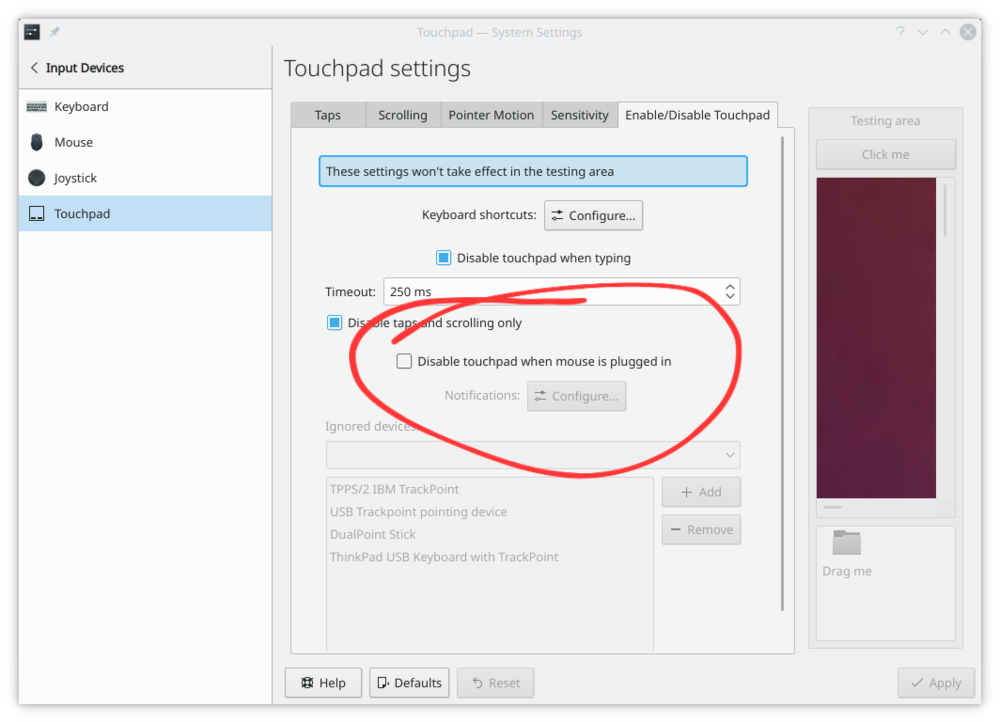
However in Wayland this setting is missing. After some digging people found out that this is not an issue with the libinput driver itself (used for touchpads on Wayland), as it is supporting this feature for a while now; rather it’s an issue with the settings app itself, simply not implementing this feature while using Wayland.
Hope this will get attention from the community, as the recognition from the dev’s side is minimal.
It could be a pain, yes, but not a showstopper.
What a nice and civilized way to say that title is misleading. Changing it rn. Thank you sir!
That’s why Lemmy >> Reddit
The only time I could describe my experience with Plasma Wayland on laptop as painful was when Zoom was constantly crashing when I tried to screen share and it wasn’t even Plasma’s fault. So don’t exaggerate, Wayland session has its problems and the dev team is aware of it but generally it is usable for most people
Hmm, I’ve never noticed this. Hope it gets added back.
If anything, plasma on a laptop specifically had been more usable a considerable amount of time before it became usable on desktop, due to a whole range of reasons. The touchpad has never been an issue for me, but depending on how yours works, it could be problematic
Well, even when using X11 I preferred manually toggling my touchpad, but usually my mouse stays plugged for more than a few days so even then it doesn’t bother me that much to just toggle it once a week maybe. Not to invalidate the problem, it’s just how my experience is with wayland currently.
me and lots of people with this issue accidentally hit it all the time while typing.
Can’t you just use the disable while typing setting?
I’ve checked and not only for me this setting does not seem to work on Wayland. It is briefly mentioned in the linked bug report.
It does work, and it’s pretty annoying when you discover it’s on, by playing HTML games.
I discovered it when playing Minetest and had to use trackpad for 2 days until I finally discovered I can just disable that setting
It works for me on Wayland
It works for me on wayland. I’m running KDE Plasma Version: 5.27.7.




