- cross-posted to:
- bitwarden@discuss.tchncs.de
- privacyguides@lemmy.one
- cross-posted to:
- bitwarden@discuss.tchncs.de
- privacyguides@lemmy.one
Bitwarden Authenticator is a standalone app that is available for everyone, even non-Bitwarden customers.
In its current release, Bitwarden Authenticator generates time-based one-time passwords (TOTP) for users who want to add an extra layer of 2FA security to their logins.
There is a comprehensive roadmap planned with additional functionality.
Available for iOS and Android


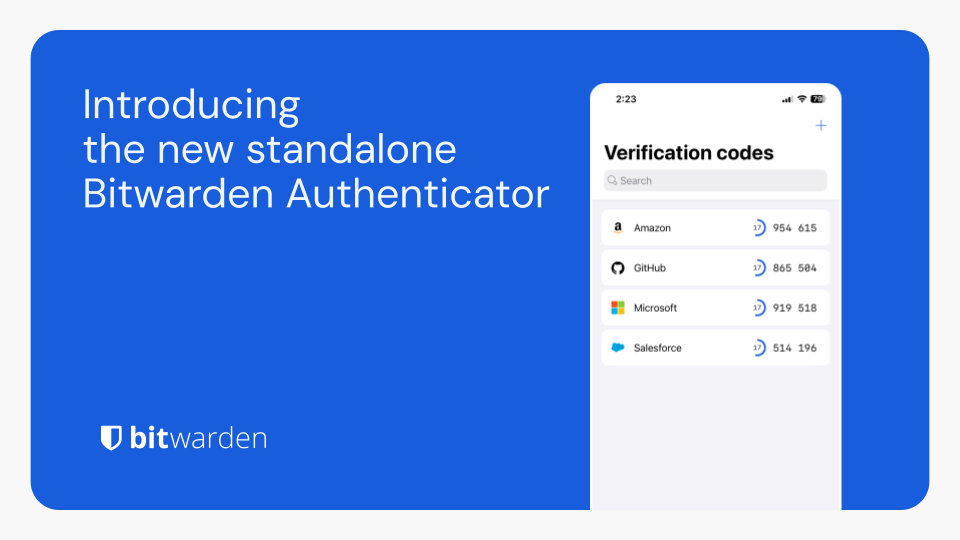
You only need one app, as long as the totp is implemented in a standardized way.
Microsoft products would like a chat…
I use my Microsoft account with a standard OTP app, you don’t need their own app.
Wait until your workplace requires you to only use MS Authenticator push notifications 😭 and HOTP occasionally…
Is that a thing? Usually those have a fallback to a regular TOTP code.
I use Okta for work because we integrate SSO with it everywhere, but I could technically enter a code every time and swap out the Okta app for the other TOTP app I use.
My company is a MS shop, but they use TOTP as the second factor, and even that is optional. My department uses Okta, which is a completely separate system (we’re a weird, separate unit entirely from most of the rest of the company).
I did too until it kept rejecting my tokens frequently - changing to M$ Authenticator “solved” it.
They must now require HOTP or something now. TOTP doesn’t care what machine it’s on, whereas HOTP does (well, you could spoof it if you really wanted).
They’re probably using HOTP or something else, not TOTP. TOTP is literally just the key + any clock. Or maybe it’s the “click button to authenticate” and not the “enter code to authenticate,” which might not be HOTP or TOTP, but something else entirely (e.g. Steam’s system is neither AFAIK).
If it’s TOTP, you just need to get the key and can use any authenticator app.
They did. DUO was born.
deleted by creator