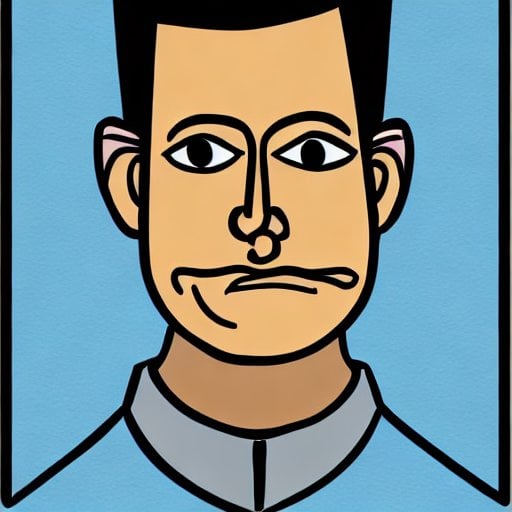I’ve been searching around and can’t seem to find a good answer for how to share an NFS share with all devices on my Tailscale network. I know I can list out all of the IPs individually, but I’d like to have any new devices added to Tailscale to have access without having to update the share.
You can write shares to CIDR blocks e.g. 100.0.0.0/8
If you enable Tailscale DNS, you can even mount the share using the host subdomain instead of using the ip address.
This is what I attempted by using *.mytailnet.ts.net, but that did not work. How would I enter this in my export file?
You need to get a subdomain. It should be two words separated by a hyphen. Then you use that as the address.
If your address is glossy-mouse, the address will be glossy-mouse.mytailnet.ts.net.
These IPs will be only resolved on nfsd restart. So you still need static IPs for nodes.
It’s really easy with headscale so I assume it must be really easy with tailscale too. How I did it was I created tiny tailscale vm to advertise the route to the ips I wanted access to on my internal lan. Then I shared the nfs share with the ip of that subnet router. now everything on my headscale network looks like it’s coming from the subnet router and it works no problem (Just remember you have it setup this way in case you ever expand your userbase, as this is inherently insecure if there is anything connected to your tailscale that you don’t want to have full access to your nfs shares)