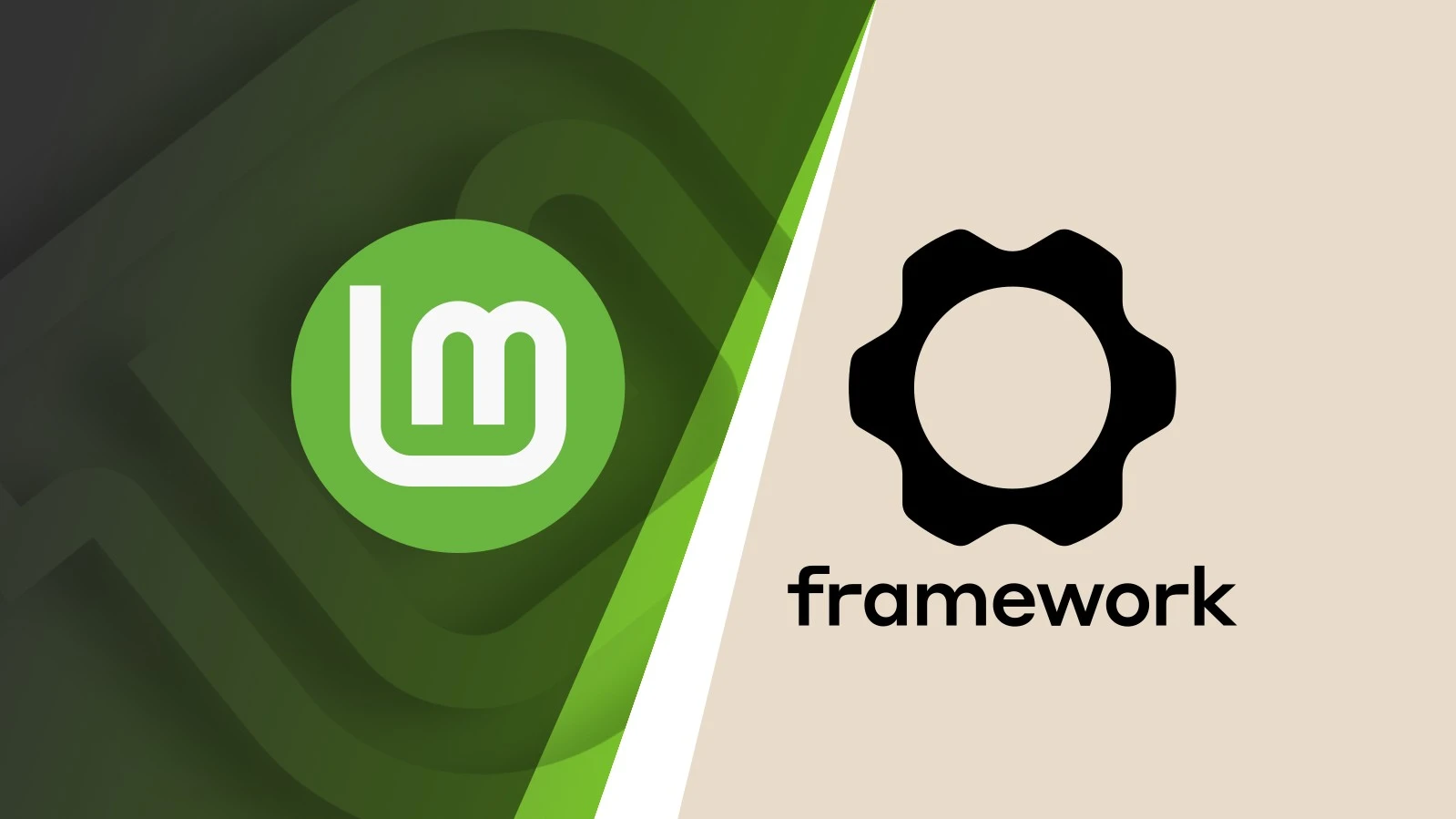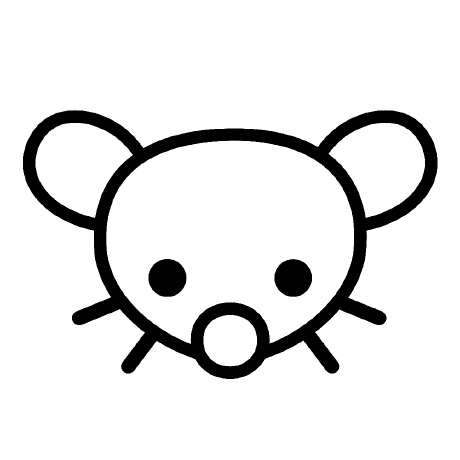- cross-posted to:
- framework@hardware.watch
- linux@programming.dev
- cross-posted to:
- framework@hardware.watch
- linux@programming.dev
The October 2024 edition of Linux Mint’s Monthly News brings exciting updates, including a significant announcement about collaboration with Framework Laptops, having potential to advance Mint’s compatibility with hardware designed with flexibility, repairability, and sustainability in mind.
For those unfamiliar, unlike most traditional laptops, which are often difficult or impossible to repair or upgrade, Framework laptops are built to be user-friendly, making it easy to replace or upgrade components. This modular approach extends the laptop’s lifespan and promotes sustainability by reducing e-waste.
This is wonderful
linux laptop space is getting a competitive market. having vendor support makes it easier to advise people to make the switch./
The story hypes this to be a bit more than this is.
Framework sent a laptop to the lead Mint dev. He’s going to try make sure it works well with Mint, but it already does.
The more low key framing straight on the Mint blog is here:
Over the last ten years, the number of distributions I would recommend to beginners has narrowed to basically Linux Mint Cinnamon and Fedora KDE. Mint if you want good UX and easier time managing packages, Fedora KDE if you want Wayland to actually work.
What is your take on endeavour?
No direct experience with it, I’m kinda meh on Arch in general, largely earned by Manjaro.
I see. I have heard a lot of mad things about Manjaro.
In my experience Endeavor is great for less experienced users, and doesn’t really have anything to do with Manjaro.I’d recommend you give it a try
There are basically 2 things that can tempt me away from Fedora KDE right now:
-
I’ll return to Mint Cinnamon if Wayland support and the GPU features it enables are robustly added to Cinnamon.
-
Equal or better support for my hardware with better and easier package management. The main gripe I have about Fedora compared to Mint is the repository is a lot emptier. The long if now gone era of Ubuntu being THE distro for desktops means a LOT of stuff is packaged as .debs or when you do have to go to Github there’s almost always “Debian/Ubuntu” instructions. Arch’s AUR has a reputation of having literally everything in it, but my understanding is being bleeding edge it’s liable to break, and it’s yet another source of software in addition to the standard repos and Flatpak. Yes I think I would install things from Flathub rather than the AUR if available in both because I see Flatpak and Flathub as either the de facto place for the publishers of software especially commercial software to officially release for Linux, and if it isn’t yet I’d like to encourage it to be. The AUR being Arch-specific is as much of a non-starter for me as Snap is.
Wayland and GPU stuff should be very good in endeavor, better than most systems I have seen, better than openSUSE leap and mint certainly. I don’t know fedora however.
Endeavor has its own base repo, but also the regular arch stuff like aur. The AUR is probably the best source for all those programs that are usually missing in your repo, and since the base stuff is stable in endeavor there is no problem if some random program needs a special version or a manual install sometimes, it won’t affect anything else.
The AUR is not the main package source for endeavor.
I don’t know your hardware, but the combination of up to date system components, endeavors focus on just working, and all the shit in the aur (to my understanding flatpak is currently quite useless for drivers) sound like it should just accept any hardware at least as well as other linux distros.On a sidenote for flatpaks. There is this long running conflict between stability, portability, and security. The old-school package systems are designed to allow updating libraries systemwide, switching-in abi compatible replacements containing fixes. On the other hand, you have appimage, flatpak, …, which bring their own everything and will therefore keep running on old unsafe libraries sometimes for years before the developers of all those specific projects update their projects’ versions of all those libraries.
Yes, I’m aware. Basically I don’t see life on the Arch family tree as preferable to what I have enough to redo my settings menu preferences.
Ofc, no problem.
Since this thread was initially about beginner friendly distros, I wanted to ensure I wasn’t going around recommending an inferior or problematic distro to new users as their first experience.
-
I also recommend Ullr when you want to take that Mint Cinnamon out into the real world. You’ll schapp it right up!
What’s Ullr?
Apparently a tool to transport serial connections over the internet, to allow you to run programs making use of them on a separate machine to the one(s) you plugged the serial into.
Sounds cool, I just fail to understand how this takes Cinnamon “out to the real world”.
I think our mistake here was not being alcoholics
Ullr Nordic Libation Peppermint Cinnamon Schnapps Liqueur


Wayland?
Difficult to concisely explain what Wayland is.
Software in the Linux ecosystem tends to be built on earlier projects. You may be aware of the various Desktop Environments like Gnome, KDE, Cinnamon, xfce, etc. Something they all have, or had, in common was they all used a truly ancient piece of software called X11. This is the Windowing server. Most of the look and feel of a desktop environment comes from a configuration file that sets up X11 to work a certain way.
X11 has been a standard for longer than Linux has existed, it dates to the early 80’s. It is quite old and isn’t capable of keeping up with some newer technologies like multiple monitors at different framerates, HDR, there are problems with things like Freesync, etc.
Wayland is a project for replacing X11 with a newer system designed with modern display technology in mind. It works a little differently, and it breaks compatibility with a lot of long-standing systems, but it’s now in use by several DEs by default. At the moment there are technical reasons to use Wayland and technical reasons to use X11.
This is great news!
Mint is my choice of weapon when it comes to desktop Linux and I have been eyeing the Framework 13 for quite some time now.
I used Linux Mint Cinnamon on my Framework 13 using the 11th gen Intel and just recently upgraded it to the Ryzen 7840U. It works very well with both. For a nicer display scaling experience I recommend the 2880x1920 display.
Wjy the 13 over the 15? i have been considering the 16
I bought it with the 11th gen board before the 16 existed but now they have me completely hooked on the ultralight super compact system. Hooked to the point that I’ll sacrifice graphics settings to play games on it, which works surprisingly well IMO.
EDIT: Games work surprisingly well on the 7840U/780M, not the Intel 11th gen… they work very poorly on the old Intel.
Great news!
actually phenomenal sentence to read on my screen
I ran Fedora on my Framework when I first got it, a couple years ago, but the battery life and sleep behavior was just awful. Love Linux on desktop, hate it on a laptop. Should I revisit?
If you have an original Framework (from memory, 11th gen intel 13 inch), there were hardware issues that I don’t thing could be resolved via software updates. I believe they worked in them for the intel 12th gen and later.
I run a fedora derivative on an original framework, and I used a command to disable sleep and go to a deeper state (hibernate maybe?) so it doesn’t lose battery while asleep. And if you take out your HDMI, display port, etc cards and just use USB (or none) that resolves another power drain issue.
But basically, it’s usable but not perfect. I’m waiting to see if there’s another gen of AMD card coming then might update my mainboard.
I dunno, I like it as a laptop but I’m also seldom far from a charger.
Had that problem on the Framework 13 with Linux. Not seeing it on the 16.
I have been considering th 16 but open to the 13, can i ask why you went to the 16?
I like a bigger screen. Gave the 13 to my wife.
Does anyone else have issues loading articles on linuxiac? Every time I open a link to an article there CPU usage spikes like crazy, firefox bogs down, and gives me a wait or kill page dialog.
Funny thing is, most of the pages work better on mobile with 3rd-party scripts and frames blocked by default. This one too.
I can’t wait for the budget framework to come out, 1 because current lineup is expensive (well, more than I’d like to spend on a laptop. I’ll run my shitty 2018 Microsoft Surface Pro 6 into the ground), but 2 because the product will be even more polished by that time.
Can’t wait to have a laptop and then just have it for like 10 years. Especially if it’s Linux out of the box 👍👍