- cross-posted to:
- peertube@lemmy.world
- cross-posted to:
- peertube@lemmy.world
When a community needs to move to another instance, it can be a rocky process.
It doesn’t need to be, though - as long as someone on your instance has been a part of the community for a while your instance will already have quite a lot of the content from the old community. All we need to do is change our record of which instance the community belongs to and that’s what PieFed’s new ‘Move community’ feature does. Check out the video for a quick demo.
The full process is:
-
Ensure the copy of the community on this instance has been active long enough to receive a decent amount of posts. The move process will not copy posts so having an account on this instance subscribed to it for a while is the only way to get old posts here.
-
Lock the old community to by setting it to ‘moderators only’ so no one else can post in it.
-
Create a post in the old community announcing the impending move to piefed.social. Paste the url of that post into the field below.
-
Submit the ‘move community’ form (there is a link in the sidebar of every remote community) to send the request to piefed.social admins.
-
piefed.social admins will review your request, turn this community into a local one and contact you.
-
Update your announcement post in the old community to encourage people to join the new community at
!whatever@piefed.social.

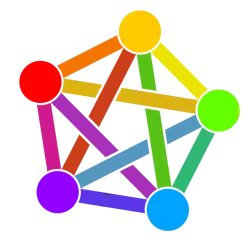
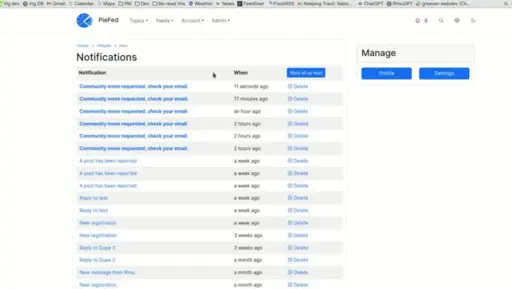
I don’t think we will find an aggreement.
I don’t want to escalate this discussion. It was just an idea of maybe putting it also on PeerTube without force, expectations or demands.
Seems like we have a different interpretation of your first comment.
Let’s agree to disagree, have a good one!