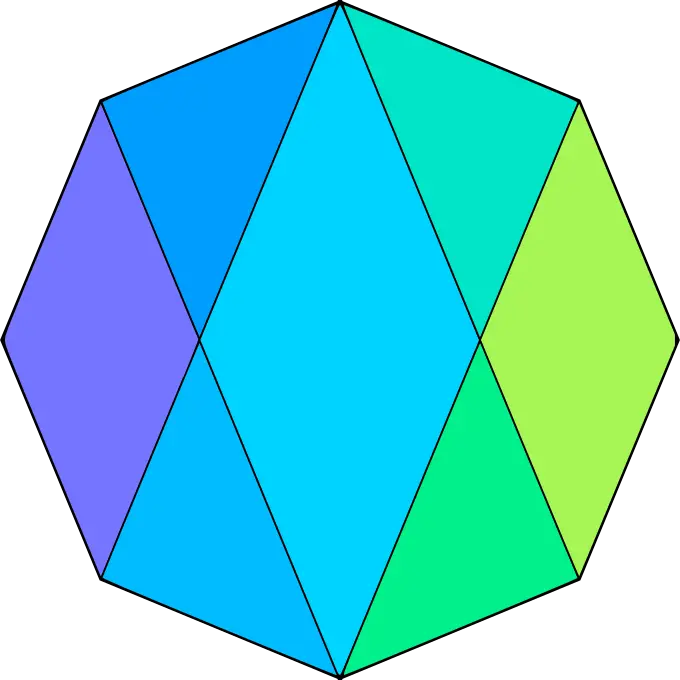I only the last couple days started theming after looking at hundreds of images for inspiration, and figured i have a slightly different approach then most of the advice. Though i only have themed one part of my system yet myself (my fastfetch config, almost everything else is ripped from somewhere else)
first i wrote down everything i could show off in my fastfetch config, then picked out what i wanted to show. next, i aligned the parts i wanted into a fitting Layout, and drew it on paper.
next i just ported the thing to fastfetch, getting a bit more of an idea what i even wanted along the way.
i think ill do the same for my bar, which i plan to do next
You check existing themes and mix and match what you like, at least that’s what i did before i kept mostly the defaults. What desktop environment are you using?
Hyprland
It seems like it’s the best, alongside maomaowm (now called mango), according to the lemmings and rices i’ve seen.
I heard good things about it, i think it’s a good choice!
How it is in terms of security compared to a fully fledged desktop environment such as Gnome that is praised by security projects like GrapheneOS and SecureBlue?
Ricing?
Theming you system, like with a wallpaper, application launcher, taskbar, icons etc.
This is the third definition for that term I have learned. The other two are turning other veggies, such as broccoli and cauliflower, into rice like pellets, and souping up Japanese sports cars.
it’s derived from the second one
I try to choose a theme, like forests, sea, brutalism, some animal, an editor colorscheme, a greometric pattern and go from there.
I started out with a TWM so I had to.
read the manual pages and documentation for your window manager of choice
I spent a long time using gnome, and attempted repeatedly to squeeze the looks I wanted out of it. Global opacity was the last straw that made it comically crashy.
Moved to Hyprland, struggled for a week or so memorizing keybinds and getting used to WM life, and I’ll never look back.