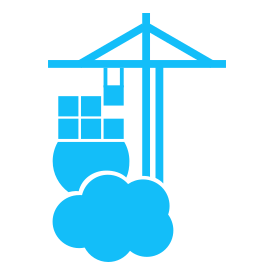I have 3 portainer servers on different VPS’s on different providers.
I’d like to centrally manage them using one, but I guess be able to login to each one if there is an issue.
Do I need to install both the server and agent on both the ‘remote’ machines, or can I just have the server and use that.
At present, Portainer is built on the one server multiple agents model where you have one environment that is your “management” interface and runs Portainer Server, and the others use the Agent to interface with the Server. You can only log into the environment running the Portainer Server container, not the Agents. We don’t currently support multi-tenancy of the Portainer Server.
In production setups we generally recommend a separate environment purely for management, where workloads don’t run, that you run the Portainer Server on, and all workload environments use Agents. This way if one of your workload environments goes down, you can still manage the others in the meantime.
Just run keep your main box as is and install portainer agent on the other two alongside your portainer install. Works fine on my setup, running 4 right now. Plus, if your main box or an agent dies, then it’s easy to just log into the server interface of the box you need.