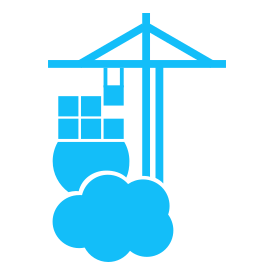I don’t typically use portainer, but I do have it installed. I usually only use it to visualize things, and do everything in docker compose but I would like to have more control inside portainer.
I’ve read all about this error and the typical solution is to add team or user acl label to docker containers, but I did this and had no luck. I can see the permissions update in portainer, but still says they are external.
I am a single user, who is admin in portainer, so the acls are pointless as admin already has these permissions.
Outside of deleting all the docker compose files and re-creating them in portainer, is there a way have stack functionality within portainer?
If I do switch to creating stacks in portainer, is there a way to get it to name them better than just 1, 2, 3 in the compose folder if I decide to move away from it?
The reason this happens is because when a stack is created with compose via the CLI, there is no back reference to the compose file that created the resulting stack. As such, Portainer has no way of knowing how the stack was created and for safety we flag these as limited stacks. If the stack is deployed through Portainer, we save the compose file and reference it in our database to that stack.
The directory names within the Portainer data volume are given numerical identifiers because stack names can change, and because we let you manage multiple environments from one Portainer instance we also need to allow for the same stack name to exist on more than one environment. The directories weren’t initially intended for direct access outside of Portainer.
I spent several hours on this last night and never got an answer that I felt was good enough to rely on.
I installed Portainer after setting up a couple of projects and the ‘limited control’ issue came up.
There doesn’t seem to be any clear instructions about how to migrate from std docker-compose to Portainer managed stacks
People say ‘remove and redo’ but how about an example in your docs?
Let’s say I have a basic Pi-hole installed using docker compose.yaml
How would we migrate this to Portainer?Something like
- copy existing compose.yaml
- docker compose down
- rm the container
- rm the network
- add volume to Portainer
- add compose.yaml to Portainer
- Run docker compose.yaml up
What are the downsides and upsides of doing this?
I note that Portainer creates it’s own volumes - these aren’t necessary for a project that was previously working, etc, etc…I really just wanted to be able to edit .env files inside Dockge, but I figured it was worth taking another look at Portainer.
To put it bluntly, it’s now sounding easier to use SSH to manage the .env files.