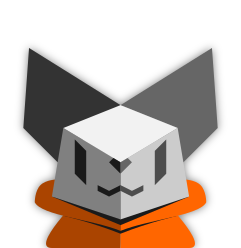Tiling window manager users: how exactly do you use yours?
Do you have advanced keybindings for bringing up frequently used programs?
Are there less common layouts you use frequently?
Do you use any advanced or fancy features?
All i need is https://github.com/paperwm/PaperWM it’s a tiling feature for GNOME
Advanced keybindings are Meta+1,2,3,…, to launch the pinned apps
I had to remap some important keys
- Meta+Space for a scratch window (floating window), disabled other scratch commands
- Meta+Tab - cycle through windows
- Meta+Shift+Tab - cycle through windows left (like tabs in a browser just with Meta)
I’m also a PaperWM fan. For switching I mostly use spatial window-switching controls: Meta+ left/right to switch windows, page up/page down to switch workspaces. Plus I use Gnome overview’s search-driven app finder, and Advanced Alt-Tab Switcher but only for its fuzzy search feature to switch to specific windows within an app.
PaperWM has an option to hide windows in a “scratch” layer. I put chat and music programs there, and summon them with AATS.
I have an ultrawide monitor, and I put a terminal and editor side-by-side in a ¼-¾ ratio. I set browser windows to ½ width. Those ratios let me see important parts of a browser window next to the editor if I slide the terminal out of view to partially expose a browser on the other side. Or I can move the terminal next to the browser and see both fully.
Using i3, I have a screen shot utility bound, a gif maker bound, and also I have a smart light which i turn on and off via an HTTP request, also bound in i3.
Gnome + pop shell extension. Normal i3 tiling keybinds. All the following bindings include super. w for tabbed layout, f1 for calculator, f2 for Firefox, f3 for nautilus, f4 for settings, f5 for package manager. D for search which I can use like dmenu but much better. Shift+s for screenshot. Shift+q to quit application. I program with in the terminal so I need tiling for keyboard-only use. when I first used i3 I underrated tabbing. It solved nearly all of my problems with tiling.
BSPWM user here: Desktops are 1-10 Super + Enter: Terminal on desktop 1 Super + F: Firefox on Desktop 2 Super + D: File manager on Desktop 3 (D for data) Super + Space: Rofi dmenu Super + Shift + Space: Rofi Run
Discord and Telegram (or any other messengers for that matter) are always Desktop 10 so they aren’t in the way of anything.
And any other desktop is whatever I need to use in that regard, sorted thematically amd depending on task
I don’t do anything interesting. I’ve got the ten workspaces, and win+p to start stuff.
The only interesting thing is win+PrintScrn, which takes a screenshot to /tmp, and then opens it in pinta to crop.
Actually I also have win+z bound to turning off the laptop screen. That’s all I can remember
Former Xmonad user here.
I had two 5 screens and two columns. One screen was for terminal emulators, one was for writing code and software development, one was for my web browser, 2 others were for miscelaneous things, but most often were for working with files a GUI file browser like Nautilus or Thunar, or for reading PDF files in Evince, or reading PowerPoint or Excel documents in LibreOffice.
On each screen the tiles were always in 2 columns. The left for doing work, writing code, prose, drawing graphics and charts, interacting with the CLI, and so on. On the right was documentation: manual pages, PDF files, HTML documents, sometimes the MPV video player window when watching a tutorial that I was able to download from YouTube.
The right column usually had no more than 3 windows open, they started to get too narrow to be useful if more than that were open. I would occasionally horizontally split the left column as well, usually when going back and forth between two documents I was editing.
However…
I did not use this workflow once I started using Tmux, and then I continued not using this workflow when I switched to Emacs. The reason is of course because Tmux and Emacs both provide their own tiling windowing system that operate within a single application window. So my main workflow was always in a single maximized terminal window, or a single maximized Emacs window, or a single maximized GIMP window. Only occasionally would I un-maximize these windows, but then to keep it from getting too small, I would set it in “floating window” mode. Also my web browser, PDF reader, GIMP, LibreOffice, all worked better in full-screen (maximized window) mode. Even Thunar (GUI file browser) has multiple tabs, and a multi-column mode which was useful for the very few times I ever needed a GUI file browser.
At one point, I actually changed my tiling window manager configuration to always open windows maximized, except for Thnuar (GUI file browser) which would open in floating mode, not tiling mode. At that point I finally realized that I don’t really using a tiling window manager at all, it is just there managing windows the same as a non-tiling window manager would do.
I switched back to the Xfce default window manager, and quit worrying about window managers all together.
I have an binding for my terminal, my Emacs and a general fuzzy selector for apps or SSH hosts. I generally operate with everything full screen with windows sorted across 10 named workspaces across 3 monitors.
Sway config: https://raw.githubusercontent.com/stsquad/dotfiles/master/dotconfig/sway/config
i use bismuth / polonium on KDE. both are very bare bone, but it’s nice to have a full plasma desktop + tiling.
let me know if you happen to know a better combination
I read this as “tilting window manager” and was about to get so upset. That diagonal monitor meme has infected my brain
this one? =]
that’s so much more in depth than the lemmy post I saw 😭
AwesomeWM:
- 3 tags (term, web and files)
- A different layout for every tag (CornerSE, Maximize and Fair, in that order)
Super+/for a hotkey listSuper+Pfor rofi-show runSuper+Cfor a scratchpad withprofanitySuper+Vfor a scratchpad withcmusSuper+Xfor a scratchpad with notesSuper+~for a quake term- Most of the default Awesome keybindings
In the files tag I run terms and Thunar, in the web tag qutebrowser and everything else in the term tag.
sway with tabs (i usually dont use actual tiling)+4-5 workspaces
waybar for status display and on mobile also for menu access
rofi as the app launcher (i also plan to write a proper rofi menu for my phone for quick access to useful commands/config but it’s heavily wip)
i patched sway for push to talk because wayland spec doesnt support keybindings in a way required for push to talk for now
i also plan to patch it on the phone to completely forbid fullscreen apps (as they hide the menu which i use for workspace/window switching) and show the window bar on all windows (for example, firefox extension/downloads popups)
Pinephone?
Also I like fuzzle better than rofi, check it out if you haven’t
I don’t care much about rofi itself, I primarily like it for how powerful its scripting is compared to e.g. dmenu (css themes are nice to have too I guess)
And no, OnePlus 6
Sharing the link because it took me a minute to find it: https://codeberg.org/dnkl/fuzzel
I’ll add that it’s made by the creator of foot terminal
I mostly work in qtile in a fullscreen layout or a diagonal split between two windows. My hotkeys are super+d for rofi in dmenu mode and super+q for a shutdown menu also in rofi.
simplicity, there is a comfort from not having to position windows for mutitasking