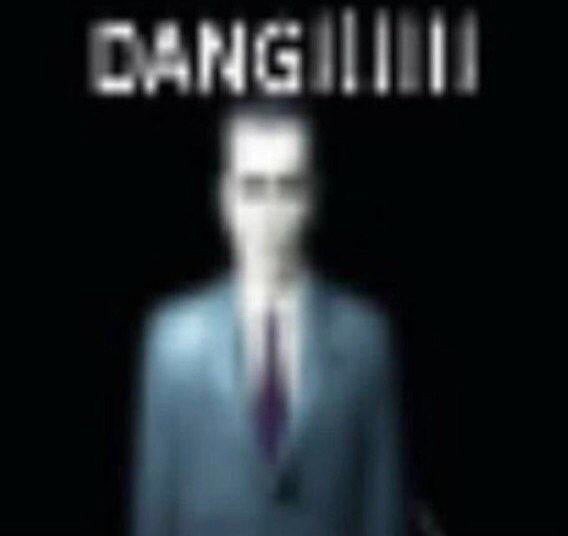Linux Noob here
The Nuc is sitting under my TV and my wife uses it mostly to watch reality tv shows, cooking shows, etc on different websites. The requirement was for the Nuc to go to sleep after 30minutes of inactivity and to wake it up with the keyboard.
It had Leap 15.3 so I wanted to upgrade it but I managed to botch the upgrade. I decided to go with Debian instead, installed it, configured everything and when I handed it over to my wife I realized the Nuc never woke from sleep. Then I remember I had this problem in the past with it when I tried a whole bunch of distros and none of them managed to wake it up. I also read on Intel forums where people complained about the same issue with different Nucs and I think the general consensus was that it’s a problem with the Nucs and it can’t be solved.
What happens is, when the Nuc is sleeping, the power LED slowly blinks. When you wake it up, the LED goes completely away, like it’s turned off but you can hear the fan is starting to spin. However, you don’t have any image and you have to hold the power button a lot longer to turn if off, like it soft-resets.
So I nuked Debian, installed Leap 15.5 and it wakes from sleep without any issues. I am happy that it does and I like Opensuse but I have no idea what it does different compared to other distros in this regard.
I’d investigate the differences between the installs particularly around graphics and power management. It sounds like your system is getting woken up but it’s hanging at some stage in the process of resuming. You might get lucky and the issue might show up in the logs if you’re willing to investigate them.
When I’ve run NUCs in the past I’ve had issues with external nvidia GPUs dropping off the bus when resuming from suspend. To “fix” the issue, I ended up limiting the power state to S2 or S3 so that the graphics card was kept on the bus.
Do you know what display server, DE, power management service you were running on both? If the logs don’t turn anything up you can always compare the configs too to see how they’re suspending/waking the system.
Thanks for your reply, could have done that. I switched back to Opensuse because it worked before and works now. Will keep in mind if I ever install Debian again.
This is no help, I know, but… OpenSuSE behaves weirdly. On my old laptop every distro would work, exception made for SuSE who wouldn’t even boot from LiveCD.
So, maybe it’s one of those weird SuSE quirks…
OK, so this is one of those comments that’s either “wtf, of course everyone knows that” or “oh shit, ok”, but generally wake on USB is a bios setting. Have you looked around in the bios to see what your options are?
Doesn’t explain the weird behaviour, but may be a good way forward.
Actually It’s a good point, yes it was enabled. It worked a few hours before on Leap 15.3. So far it works only on Opensuse, that’s why I wondered why.
Most of these troubleshooting steps will work in any distro, especially Debian:
https://wiki.archlinux.org/title/Power_management/Suspend_and_hibernate
Have you checked kernel versions/patches? Probably not really a helpful comment, but that’s where I’d look
I haven’t done that, went with the nuclear option and wiped Debian :).
I have a celeron nuc and i managed to get it to sleep on Linux Mint and not wake up until i hit enter on the keyboard but i forgot how I got it to do that. Then i made it into a media player using LibreElec and it did go into sleep mode. I don’t use it now.
Did you check the wiki entry?
I haven’t, wouldn’t that be if I wanted to wake it via the network? On Debian and other distros when I pressed keys on the keyboard, it tried to wake from sleep but it didn’t actually turn on or had any image.
Oops, sorry, I misread your question.
All good, thanks for the reply