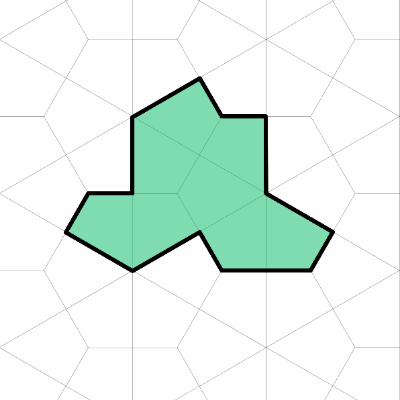I was looking at browsers in the Play store and saw the Ghostery browser. It’s now apparently based on Firefox, and I assume the Ghostery (plugin/extension) functionality is built in. Does it protect privacy better than other browsers and is it worth trying out? I currently use Firefox on android but I detest it’s UI decisions. I’ve no idea if Ghostery has a different UI or not.
Never use Ghostery extension, use Privacy Badger instead!
Don’t even need Privacy Badger nowadays, uBlock origin does it all.
Out of the box, or do you need to configure uBlock?
@Gnorv @sir_whocampsalot Yeah. There are some neat things you should enable.
…could you give a hint on which things?
I like the “never consent” feature of Ghostery (automatically declines all cookies when asked )
Does Privacy Badger have a similar feature?
How come?
Wasn’t Ghostery bought by some Chinese company? China and privacy don’t fit together.
I think you’re right and I forgot about that fact. Thanks.
@YurkshireLad
Avoid ghostery, use privacy badger!What UI decisions? My Firefox looks just fine. Also don’t use Ghostery or Privcy Badger, Firefox on strict mode with uBlock Origin is more than enough for most folks. If it’s not enough for you though, check out Cromite or Mull browsers.
Firefox’s default mobile browser isnt good. Mull provides many of the configuration options taken for arkenfox and tor, and is made by the divest OS team (iirc). For me I use Mull (w/ uBlock and libredirect) and Cromite (I get it through Obtanium)
The bookmarks are a mess and the way it opens a new tab whenever I tap on a frequently visited site icon. Those two things drive me nuts. Especially the bookmarks.
No.