If possible, buy an old Thinkpad for 50-100 bucks and install on a real hardware for the best experience.
I have no experience with any Mac hardware, but Virtualbox has improved a lot during the years. It won’t have accelerated graphics, but still fast and responsive.




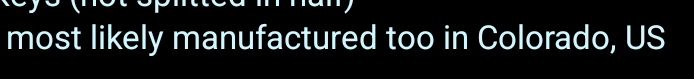
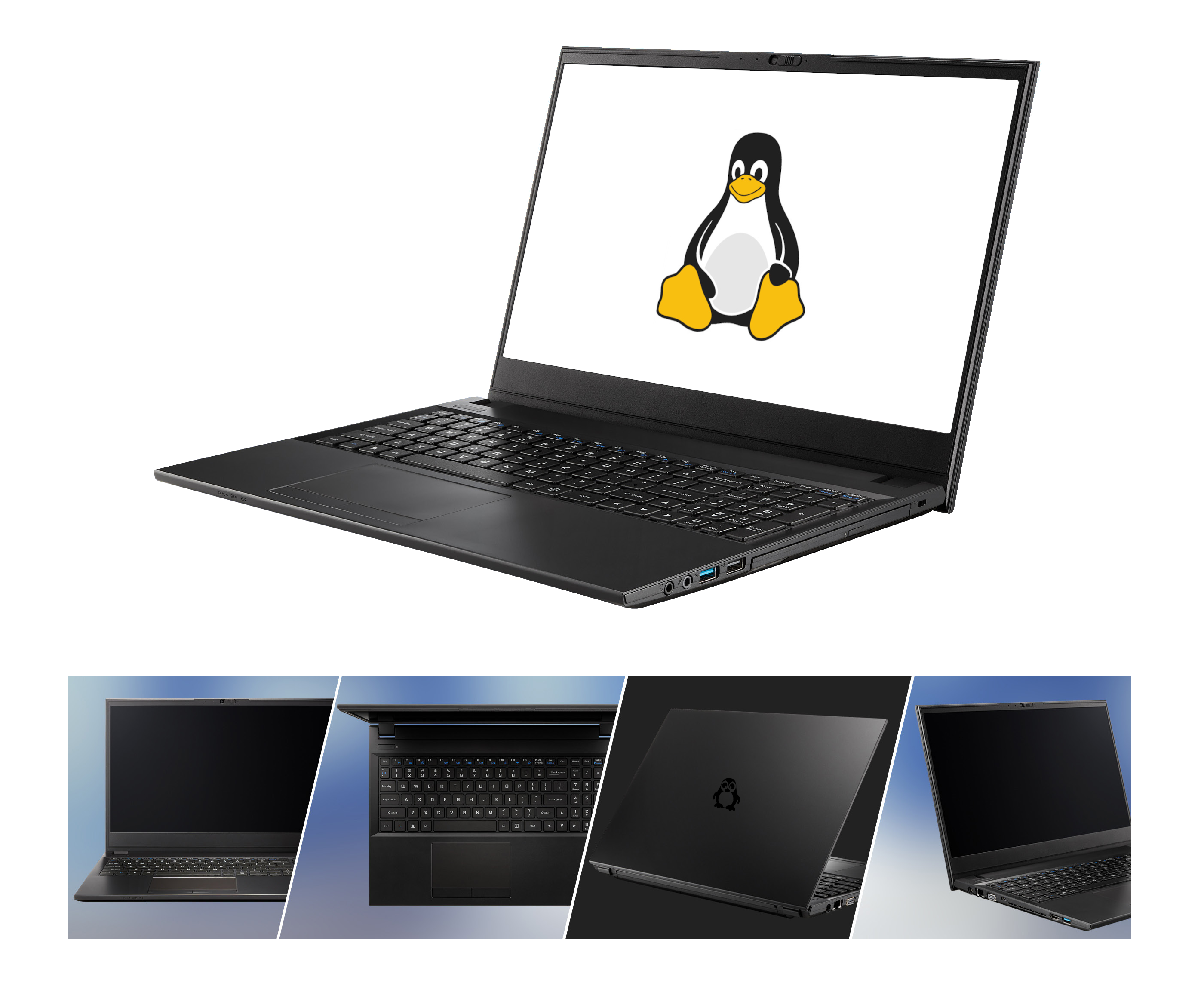

I’ve watched 4K Youtube on that cpu without issues.