

What?
It’s simple and readable. You literally put somebody that has never coded in their life, show them the YAML file and they will probably get it. Worked both with my boss and my girlfriend.
In Toml there are too many ways to do the same thing, which I don’t like. Also unless you know it deeply, you have no idea how the underlying data structure is going to look.


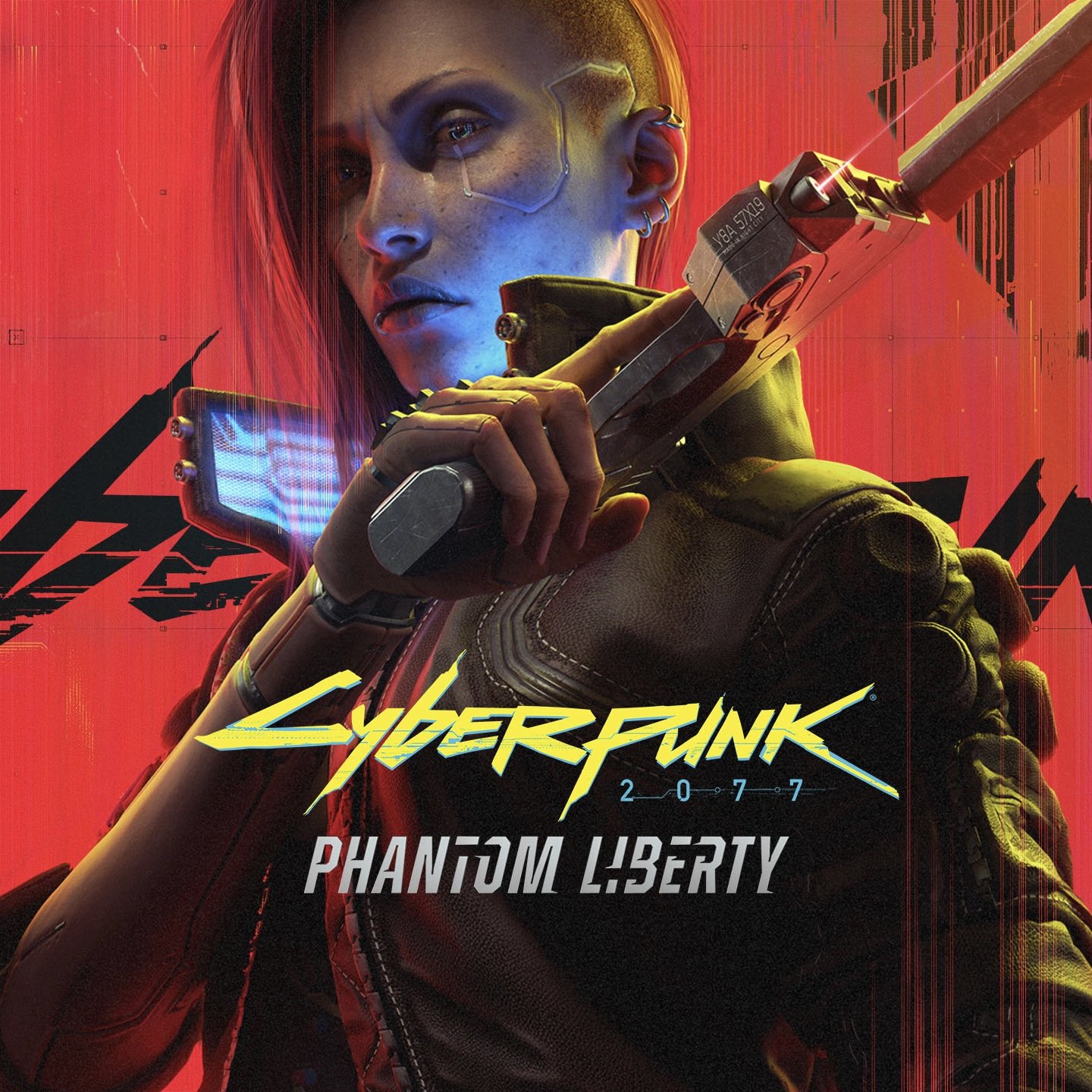





It’s just as crazy as saying “We don’t need math, because every problem can be described using human language”.
In other words, that might be true as long as your problem is not complex enough to be able to be understood using human language.
You want to solve a real problem? It’s way more complex with so many moving parts you can’t just take LLM to solve it, because that takes an actual understanding of a problem.