- 1 Post
- 7 Comments

 0·1 year ago
0·1 year agoThank you good bot, please take my social media profile.
Let the religious shell wars begin … again
Only right answer is of course TCSH. Not much documentation and support, ancient but still receives new bugs in 2021 (on Debian), but attackers hate it! (I love it)
My real suggestion is to learn zsh and fish (and bash). Try using them for all your purposes and in the end you will automatically find the one (or more of them) that suits you best and that you like most for your daily tasks.
For the cloud storage part I can tell that Nextcloud serves the purpose fine.
I have configured our Android devices with Nextcloud app to upload new images directly into the
my-nextcloud-user/files/SofortUploadfolder. It has a structure/SofortUpload/ImageFolder/year/months/images, so for example/SofortUpload/Camera/2023/08/IMG_20230803_174100.jpg(“Sofort” is German for “immediate”)
This auto-upload has been configured and happens (in our cases) also for the mobile device folders
Pictures,Screenshots,Stickers,TelegramandWallpaper.For the timeline and viewing part I would also take suggestions, as having not yet found a good solution.

 2·1 year ago
2·1 year agoThanks for clarifying. Unfortunately I do not know a FOSS alternative for this purpose.

 1·1 year ago
1·1 year agoIs google pay similar to PayPal?
For micro-transactions I stumbled over the GNU Taler project a while ago.
Last time I checked it was not production ready, but maybe it is worth a look?

 3·1 year ago
3·1 year agoMy first modem was a Dataphone s21 (German Akustikkoppler) for the Commodore C64. It gave me breath-taking 300 baud on the data highway (aka boards).

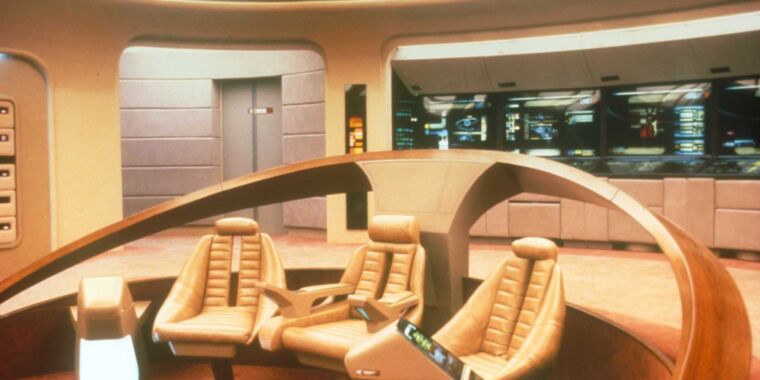


Your question reminded my immediately about one of my favorite 35c3 talks Butterbrotdosen-Smartphone - Mein DIY-Smartphone-Bau from 2018-12-29. It is in German language, but has an English translation, too. Maybe it can give you some good starting ideas?
Video: 1080p
Story, Translated with DeepL.com (free version)