xurxia
I introduce myself: I am Galician and citizen of the World. Proud father. I love science (specially astronomy), technology, nature and photography. I play padel and surf and whenever I can I escape with my camper van.
- 2 Posts
- 10 Comments

 1·8 months ago
1·8 months agoThere are free IoT cloud solutions to send and receive data and that work with MQTT protocol for this purpose.
I don’t use conda actually (I did in the past), but I think you could try:
conda shell.bash activate project0
You must see the paths and config used to activate the environment. Check all is fine.
Source: https://docs.conda.io/projects/conda/en/latest/dev-guide/deep-dives/activation.html
What command did you use to activate project0?

 1·10 months ago
1·10 months agoYes, you can. Python has Email package to manage email through STMP protocol. I use it daily in my scripts. Attached link is a tutorial of Real Python:
Yes, the idea is use in the future Output.status as a way to route to different pages depending of the model result. For example, when /list endpoint is called I could return 1 to show the feed list, and 2 to render a page with a message and suggestions when the feed list is empty. The same with negative numbers but for errors.
Fluent Python is another good book to learn Python. It is very clear and it has a lot of examples.
Thanks! I will try it. I was an user of this sw but recently I have moved to Pyto as it has more libraries (OpenCV, etc), pip support and a newer Python version. Pythonista has its pros too.
After preview it will be a paid subscription additional to Office365, the same strategy as Office Copilot. I hate this policy of pay for a product then still paid for more functionalities… at the end of the year you will have paid a lot.
Microsoft says Python in Excel will be included in a Microsoft 365 subscription during the preview, but “some functionality will be restricted without a paid license” after the preview ends.
I fully agree with the post. Except for a fast prototyping or a short personal script where it could be not necessary, type hint is a must. The subject is not only to guarantee that the program now runs without errors, but it will be still working right in the future too, even after a developer (either the original or other) make changes to the code.
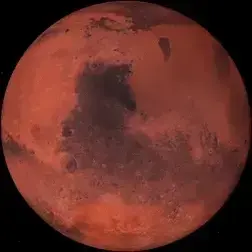

I have used CircuitPython in some projects, especially with my children. Python was easier for them than C. For small projects (domestic sensor, remote control car,…) there is no difference in performance. For those use cases that are more demanding and squeeze the possibilities of the SoC to the maximum, obviously, it is not worth it. Taking this into account, I think it is an alternative for many DIY projects that are being done out there