Take a look at the python code above. Because the word filter is a builtin function it gets highlighted differently than the rest of the code. The problem is, none of the occurrences of the word here relate to the builtin function and it semantically should not be any different from any other decorator or callable.
I honestly think that this is a bug with the syntax highlighter (as it should be easy to discern between a built-in function call and a method from another class, but if I could just disable syntax highlighting in python-mode for the specific keyword, it should be fine? Is that possible to do in elisp?
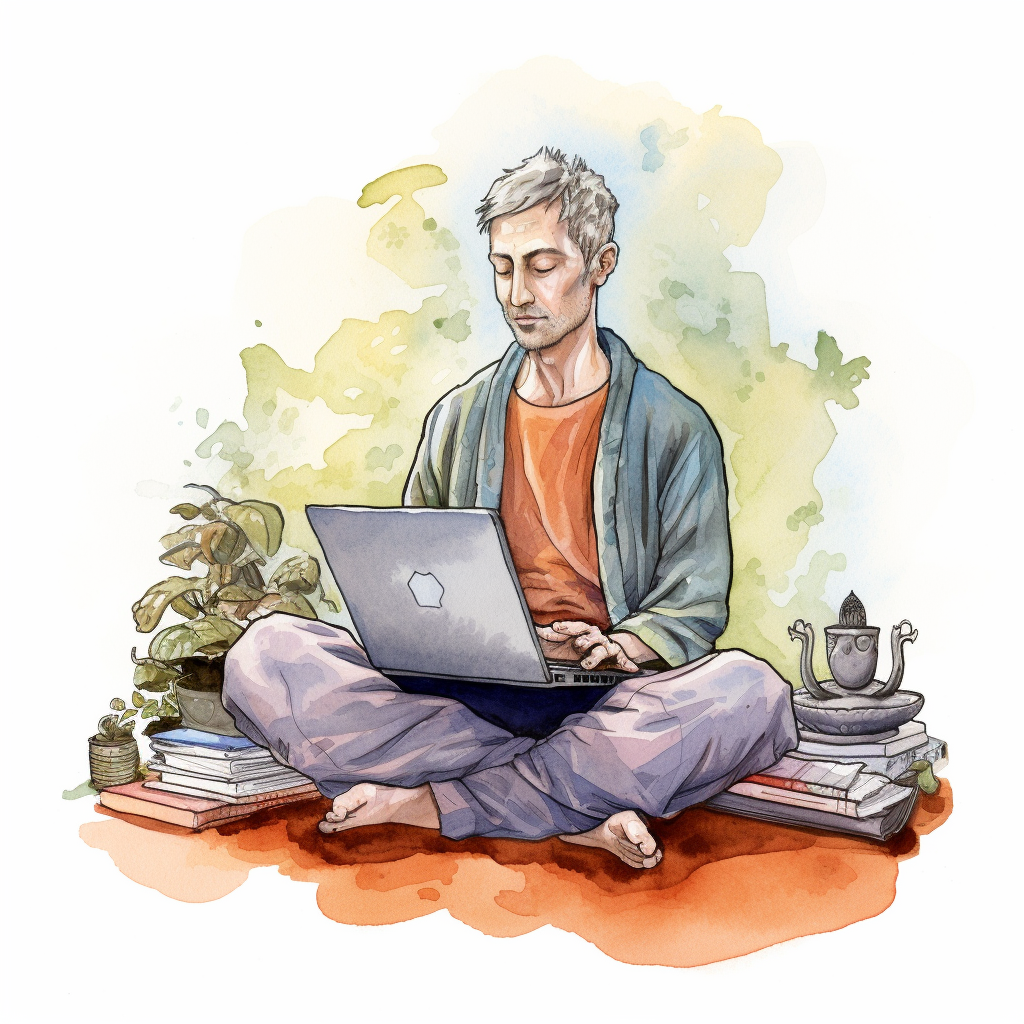

Is it easy to integrate with elpy?
Pretty much unrelated AFAIK. At least in the setup I have it does mean that various hooks you may have set up may have to be tweaked. e.g. I had things on
python-mode-hookbut now I have to usepython-ts-mode-hook.For me it was
sudo apt install lib-tree-sitter-dev)Some setups seem to make <lang>-ts-mode somehow aliased to <lang>-mode, and I don’t know if that makes the hook issue automatically resolved (?). Apart from that,
treesit-autoseemed to be a low-friction way to get a setup:My config:
Edit: and I can confirm that treesitter does fix your specific problem, unsurprisingly.
Amazing, I think it’s available on nixos as well. I will take it for a spin.