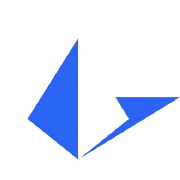I logged into my MetaMask wallet about 3 months because I was going to move all my assets back to Loopring since GameStop wallet is shutting down. I checked my MetaMask wallet and all 3000 of my LRC were gone, I dig through transactions and there were four transactions made about a month ago while I was asleep. I don’t know how this happened. I have my passwords and phrases memorized…I feel hurt and lost. LRC was the only crypto I owned and now it’s gone too.
I’m so sorry, this sounds like an exploit scam contract on metamask wallet.
Probably, first step. Send any remaining funds to safe wallet. Loopring smart wallet is extremely safe.
Just worry about funds for now, leave suss nfts and tokens alone, do not send. Only legit tokens.
Second step. Burn wallet or use revoke.cash to check signature approvals and revoke any suss approvals.
When I finally was able to look at transactions on etherscan it did say this address has been reported for phishing scam then I saw it, two small test transactions, a larger one, and finally everything that remained. I didn’t have any nfts in my Metamask wallet it only held some eth (which was left behind) and all my LRC.
What is burn wallet and revoke.cash?
And you’ve checked that they are not on L2?
No one can do transactions using your wallet without
- Getting permission from you to control of tokens
- Knowing your seed phrase
As below if you approved permission, revoke it or better yet move what you have to a new fresh wallet. Did you sign any strange transactions or answer DMs before they were removed. Happy to look into it if you DM your address.
Do NOT answer DMs, and I will jot DM you first for your security