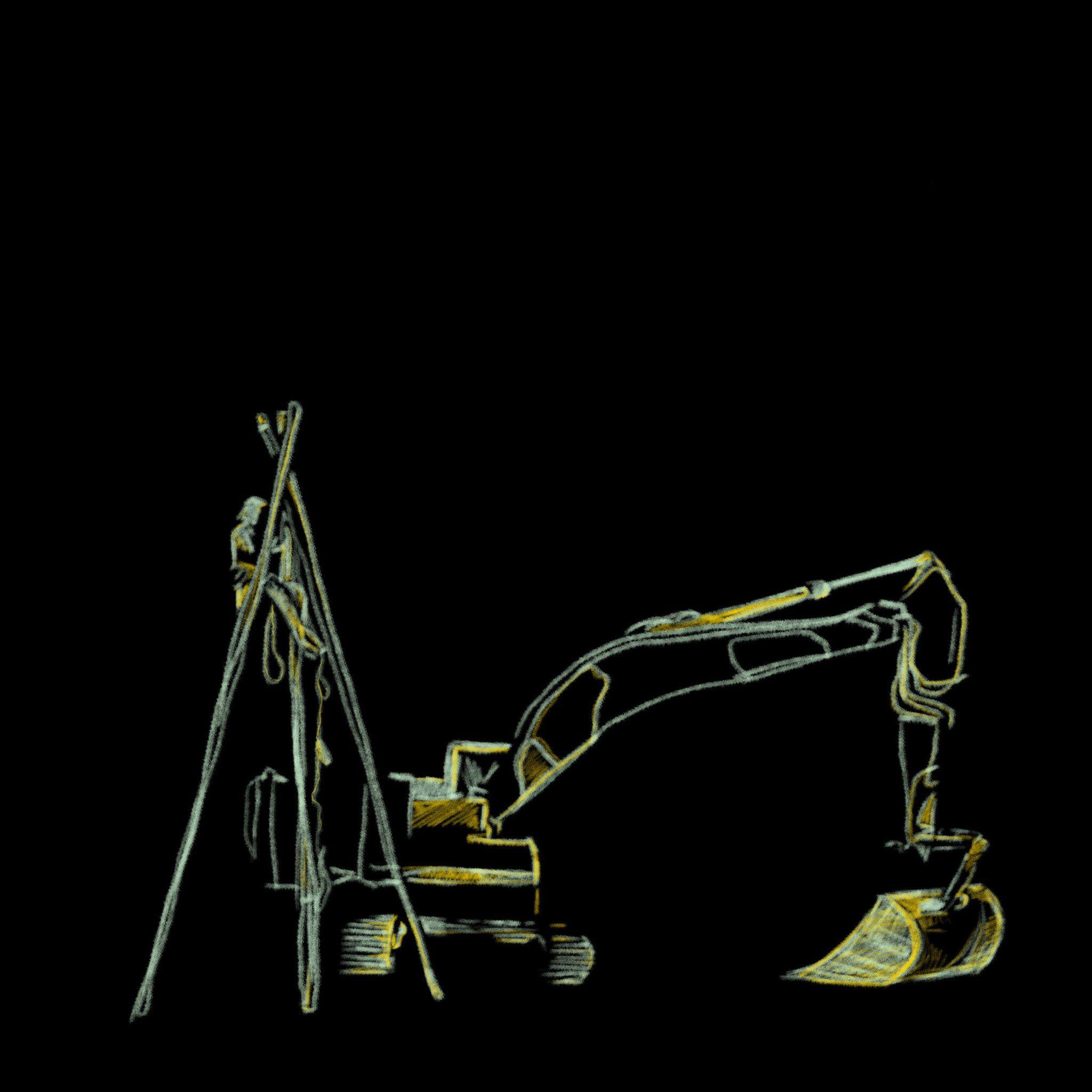Or a fork of Firefox like fennec
uBlock Origin is the must have.
Personally I also use Dark Reader, NoScript, View Page Source and User-Agent Switcher.NoScript is duplicative with ublock medium mode, I am amazed people are still using it. It hasn’t been relevant for 5+ years by my estimation. Why use two addons when one you’re already using does it better?
https://github.com/gorhill/ublock/wiki/Blocking-mode:-medium-mode
Roughly similar to using Adblock Plus with many filter lists + NoScript with 1st-party scripts/frames automatically trusted.
Because I’m used to noscript, I’ve tried using uBlock in stricter than default settings but found it hard to get into their flag system.
I do not trust 1st party by default in noscript and am pleasantly surprised anytime a site works without js.The why is browser fingerprinting. Which Google started using as of January to track everyone.
https://abrahamjuliot.github.io/creepjs/
So if you go to ANY page with Google trackers, even in private mode, Google knows.
But having two addons will make your fingerprint even larger. So your argument doesn’t explain why you should use two addons instead on one that does it both.
No, you use one as the backup. That’s why I said use JShelter, but if a site breaks beyond use, switch IPs and then reload with NoScript instead to be more selective of what is blocked and what’s not. That way I can still block Cloudflare and Google and Apple and still let the actual site load. And JScreep seems (for me, YMMV) to treat each as distinct fingerprints.
IMO if you know you can have multiple fingerprint profiles anyway based on which combo of extensions you use that do roughly the same job, that’s a net benefit.
Dark reader is getting my browser slow lately. Is it just me?
It also happened to me. Now I am using Page Shadow.
I’ll give that a go thanks
This seems so much better, thanks!
happens occasionally, but not only “lately”, I have been using it for many years and it does (rarely, but occasionally) cause performance drops, yes
Same for me as well
I’m probably slow enough to not notice, or maybe the site is already cached when I’m done with noscript.
- ublock origin, first last and if necessary only extension you really need
- dark reader
- youtube shorts block - converts shorts links into regular video player with actual fucking seek/volume controls
- youtube sponsor block - I pay for my bandwidth, I decide what gets downloaded.
- privacy badger
You don’t need privacy badger anymore if you have ublock
Huh, I didn’t realize. I’ve had it installed forever, I guess I didn’t realize. Oh well, I just switched back to Brave and I don’t even have uBO installed anymore and it’s been fine.
Doesn’t Firefox have reader mode with dark mode built in? Don’t get me wrong, I find that functionality indispensable, but I didn’t think it required a plugin.
Maybe? shrug I didn’t look too hard, I stumbled across someone talking about dark reader and was like ‘I must have this in my life.’
Youtube Unhook lets you disable specific parts of the website: Shorts, Recommendations, Comments, and lets you redirect from startpage to subscriptions like in the olden days.
Bring back the dislike button or something like that for YT.
Shorts are the only thing that really annoyed me, I don’t mind recommendations or comments, and I just keep a tab open on my subs page all the time anyway.
Libredirect is generally more useful than sponsorblock since it is built into Invidious now
i’m turd burglar and i approve this message
Dont forget SponsorBlock if you spend any time on youtube
Sponsorblock is magic. I don’t know how it doesn’t have trolls ruining it.
Users voting on whether a segment is good or bad. I always give a thumbs up to the segments that were well-defined and a thumbs-down to segments that cut off half a sentence unnecessarily etc.
I’ve never seen the option to vote, maybe it’s easier on desktop. I’m on revanced
I suggest FreeTube
Grayjay is better
I’ll take a look, ty
uBlock Origin and nothing else. The more extensions, the more unique you’re fingerprint will be and the bigger your attack surface.
CanvasBlocker works well for that.
For keeping cookies in bento boxes:
Those two are an absolute must for me.
Category “how the hell isn’t this included by default” :
- Copy Plain Text: Adds an option in the right click menu to copy the selected text as plain text, without formatting
- Copy Link Text : Adds an option in the right click menu to copy the text of a link
- Markdown Reader: Show formatted markdown. I tried several extensions for this and this is the one I prefer personally. It has an index panel on the left which is sooo useful.
Category “Preserving your mental health online” :
- uBlock Origin: You really need to block those ads
- Consent-O-Matic: Never see a cookie pop-up again in your life (it auto accepts or refuse in your place).
- SponsorBlock: Skips Youtube sponsorships. You can define which ones you want to skip and which you want to watch (paid ads, self promo, etc)
- Return Youtube Dislike: Show the number of dislikes on videos. It’s not a real number, it’s extrapolated based on how many people with the app have clicked dislike.
- Youtube No Translate: Keeps titles, descriptions and audio tracks in their original language
Category “Usefull” :
- KeePassXC-Browser: To access your password database from your browser
- Whatever fingerprinting protection you can find (Canvas, Fonts, WebGL, etc… half those I used have been pulled, haven’t found a replacement for all of them)
Category “Would be nice if…” :
- A user agent switcher… if you want all websites to block you 😑
- NoScript: Block javascript and create custom rules to allow it only when and where you want. Or the reverse. It was great a few years ago but I’ve stopped using it because websites require allowing more and more otherwise nothing works and it’s hell can we cancel javascript please?
- Dark Reader: Dark mode for all websites. Can make some websites unreadable, but you can turn it off for that website. Makes everything much slower though so I don’t use it.
BTW for plain text, ctrl+shift+V pastes as plain text.
For copying link text if you hold alt and drag you can select text without activating the link, then ctrl+C as usual.
I had no idea about the second one! I still like having a context menu option, right click + E seems much less of a hassle than selecting the text and copying, but it’s nice to know you can select part of a link! How did I never notice that you could in 20 years? 😅
Yeah alt+select doesn’t work 100% of the time too so the extension sounds nice lol
Pro-tip: you may not need Consent-O-Matic. There are uBlock Origin cookie banner filters that you can enable (even though they break some websites, even if it’s rare)
Thanks, that’s nice to know!
But Consent-O-Matic does not break websites (very rarely so), so it’s better than uBlock in that specific area.
uBlock Origin
Sponsorblock
Multi account containers
Password manager like Bitwarden
Bypass Paywalls Clean
Do not use cloud password managers. If you can, self host your bitwarden instance.
My suggestion is KeePass (XC on PC and DX on mobile) with syncthing. It’s very flexible and useful for stuff beyond passwords, like ids, notes, emails etc
deleted by creator
- uBlock Origin
- NoScript
- JShelter
- CSS Exfil Protection
- Libredirect
- Indie Wiki Buddy
I also sometimes use the IceCat extensions, too:
- LibreJS
- LibrifyJS
- Reveal hidden HTML
- Searxes’ Third-party Request blocker
- Workarounds for nonfree JS
deleted by creator
For android mobile I use Ironfox.
https://gitlab.com/ironfox-oss/IronFox
Its a fork of the now discontinued Mull browser.
I’ve tried it a few times but tend to fall back to Fennec. While Librewolf on desktop is restrictive by design, it also still allows you tweak the settings to your liking (with some scolding). Ironfox felt much more locked down to me, and if a site was completely broken, I couldn’t do anything about it in the settings.
I went on the same path. I was surprised how many sites were broken in IronFox.
I know the mobile browser space is just weird overall, especially Firefox forks, but it definitely stood out to me. Things that work totally fine in Librewolf out-of-the-box were totally busted, and most settings are inaccessible.
I’m still keeping an eye on it though, as Fennec leaves a lot to be desired, and using a chromium-based browser like Vanadium won’t do it for me because I rely so much on the cross-platform sync functions.
also to add Iron fox is slow as hell. I personally use cromite.
Huh? You can totally change the advanced settings (about:config) for Ironfox. I literally had to do that a few months ago to get a certain feature working for an extension I use cause some javascript and SCP settings were disabled for privacy/security.
Now, I completely understand why you wouldn’t want to spend hours tweaking settings and reading Mozilla’s source code forms to get stuff to work, so if that’s the reason for switching then I get it. But you can absolutely change the config settings, unlike vanilla Android Firefox which doesn’t enable about:config
Ohhh, I loved Mull. Good to hear someone forked it.
uBlock Origin Firefox Multi-Account Contaniners (and then use them) If you use some kind of webmail like google, hotmail, yahoo, then: Webmail Ad Blocker Remove FBclid and UTM
Optional Dark Reader Enhancer for Youtube
I’m partial to this one
ublock origin, dark background and light text
ublock origin, nutensor(umatrix), twp, bypass paywalls clean, dark reader, vimfx
For vanilla FF I use multi - account containers, uBlock, and privacy badger.
For other FF forks like Librewolf, I get more blocky, like JShelter, a random agent switcher, and if that breaks a site beyond use I try Chameleon and NoScirpt.