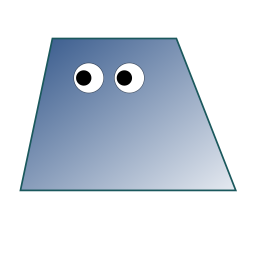Currently I’m using Joplin with Syncthing-backed file system synchronization. I’m pretty pleased with it, as I do like tagging- and Markdown-based systems.
I plan to upgrade to server-based synchronization, but before doing that, however, I wanted to see what other people are using.
Edit: So far I see a slight favor towards Joplin and Logseq, but I totally didn’t expect (and appreciate) getting so many different answers.
Logseq, it’s a lot like Obsidian as it also has knowledge graphs, tags, is markdown-based and self-hostable but, in contrast to Obsidian, it’s fully open source
Much prefer Logseq as well.
Checking out Logseq now. I switched to Obsidian a few months ago and have been really liking it. Was time to switch it up from org-mode after YEARS of using it
Logseq user here too.
However, for a quick, transitory note, I use Kate or, more recently, Xpad. Only then I transcribe the content to Logseq. Why?
Because while Logseq is great as an outliner and for network thinking, it’s as graceful and agile as an elephant.
The gist of what I’m saying is: for now, and for me (hardware might be playing a role here, but I don’t think so) Logseq is a good note database. For quick typing, I have to use something else.
Unsaved n++ tabs
There’s dozens of us
Tabs right?
New33
This is the way
It automatically restoring all those unsaved notes has made me so lazy.
Obsidian is where I landed after trying several.
Just tried it for a bit. Looks pretty sleek and has some nice features, but it seems like it’s not open-source, which is something I’d like to avoid.
deleted by creator
That looks very interesting, mostly because it’s so different. I’ll have to take a closer look later.
Does it store files in plain text?
deleted by creator
👍👍
I am not trying to defend Obsidian here in regards to its closed source but in the least the notes are not obscured in some database and use markdown format. So once they go away from that, I am out and still have all my notes accessible.
Joplin. Obsidian is not open source, doesn’t have native self hosting and it gets complicated. Joplin is very simple and just works. Although, it stores the notes in a hashed database, so you can’t edit raw files without Joplin client
Trilium for the same reasons, but the featureset of Trilium is more like Obsidian.
Trillium was originally created to be an open source replacement for Roam Research.Trilium came out in 2017, and had Roam-like features before Roam even existed. It’s similarities to Obsidian are purely coincidental, probably because Obsidian is designed to be a cross between Roam and Evernote.Please, I don’t want to be rude, so don’t take me wrong.
I think that’s not accurate. Trillium is not even an outliner, let alone a block note taking app. I think you’re mixing trillium with Logseq.
My memory may be failing me, but I think trillium has been around longer than Roam Research.
And yes, it’s a great open source note taking app!
I started using Trilium in early 2020, with version 0.40.2. Roam had released in 2019 and was growing in popularity quickly, I heard a lot about Roam, it looked cool, so I googled for an open-source self-hosted knowledge base note taking app with similar features to Roam, like notes arranged in a knowledge graph, and a backlinks explorer for each note. The only one that was available then was trilium. Looks like you’re right, the development of trilium was started in 2017, before Roam existed. This is a great interview with the creator, answers a lot of the questions I had. https://console.substack.com/p/console-169
Obsidian didn’t come out until a few months later (and remained under the radar until 2021), all my colleagues and friends use Obsidian now, but I prefer trilium. I had never heard of logseq before I read this thread. Just a quick glance, I see the first 0.1.0 version logseq was in April 2021, just before the first obsidian release.
Good call on Obsidian not being FOSS! I don’t know that.
Problem with Joplin: The raw files are randomly named so you can’t easily find a specific note
That’s not even the bigger problem. I found the desktop ui very clunky. There were too many papercuts for me to keep using joplin. However, its TUI and mobile app are excellent.
Obsidian. I know it’s not open source, but it just felt right.
Yep just swapped over from a self hosted solution with gitlab and sublime… But that was to restrictive and the overall experience wasnt really good…
I then found a post somewhere on lemmy a post abotu PKMS and what people are using… One was obsidian… So I tried it and I’m really happy
Edit: I saw some comments about some missing self hosting. Since the notes are saved as standard md files you easily ca sync them with whatever you want… I set it up with my synology NAS and DS Drive, but any tool which can sync two-ways should be fine
Not being open source is the great… sin for me. Note taking is an investment in the future, and betting on a closed source platform is a big no no—for me, that is.
I know the content is safe in Obsidian, since it’s just Markdown files. But the workflow? Not so much.
And I know the developers behind Obsidian have their reasons to close source it. Nothing against that. But since that’s their way, it’s not my way.
Joplin as well, syching my 3 devices with the WebDAV option. I checked a few other options about a year ago and Joplin seemed the best.
Joplin is where I landed, as well as hosting my own Joplin Server.
If Obsidian allowed a free self hosted option, I would have picked it over Joplin. (Yes, I tried the free plugin, but it at times wouldn’t sync correctly and I would end up losing notes.)
https://notion.so It’s a web-based editor with a good android app. Has basic formatting, plugins/integrations, and dark mode. It’s free for individual use cases. Has some nice paid features for collaboration and business use cases, though the free plan still allows sharing and concurrent editing.
E: noticed this is in self hosted after posting. Maybe not what you’re looking for, but it’s a good service if you’re ok with that.
My only problem with them is the android app, while it has nice features it’s soo slow that even on flagship phones it is hard to use, and when you have multiple accounts switching between them is awful, either the files won’t load or it won’t refresh the interface at all. I usually switch the workspace and then restart the app. Sometimes I can’t open the subfiles of a file until I restart the app and wait for it to load.
I think the reason for that is touch screen, it is only good for social media. I use Google Keep on Android because it is fast and later copy the notes to Notion.
Idk, from what I heard the iOS version of the app is really performant and optimized.
Wish there was a self-hosted version of notion with all the same features
The closest is nextcloud collectives, tables, tasks and deck
Trillium although I wish it has multiple users on the same instance, other than that it’s amazing and suits my needs.
I was a fan too, but lost the portable version I was using when my usb died. The version I pulled off git now freezes every 10 seconds and closes itself down a lot. Not sure how they made it worse but it’s worse now.
Were you downloading master or the latest release? If you’re interested in using it, post the issue you have on their GitHub. The main dev is super helpful
cant you download the earlier version instead?
I use Obsidian - it’s phenomenal! https://avidandrew.com/elevate-your-note-taking-with-obsidian.html
Logseq.
I used Joplin in the past, but just didn’t quite get completely comfortable with it.
I also tried Nextcloud in the past… that project has become too big for my needs and the file syncing had issues.
Logseq is very similar to Joplin (ie markdown files), but IMHO the editor is easier with Logseq, plus the files are just simple plaintext files, named after the page title, so are easy to edit outside of the application (and immediately update in the app)
At first, I was a little unsure of Logseq’s default of working as a daily journal, but after a while it makes more sense for me - I use it at work, so 99.9% of my notes are meetings, tasks that occur during daily life… and of course those daily journals can refer to other “non-time based” project pages…
I also use syncthing to sync the notes between android phone, linux and Windows laptops and my NAS… so that wouldn’t change for you.
I’ve been running the Joplin server for over a year with clients on four laptops and three phones and share notes with my wife and its wonderful. There are certainly quirks and sometimes sync issues but by and large I’m really happy with it. There seems to be one cluster of notes I have that always irritates a fresh client sync and it shows up at 50 conflicts but I work through it. Also my notebooks are huge and the first sync can take an hour. It’s a lot slower than I’d expect.
Obsidian, and there’s also another one that’s not yet self-hostable but planning to, called Notesnook
Notepad
On Paper not the computer
i heard about this a while back. unparallelled support for syntax, doesnt rely on a cloud service, incredible backwards-compatibility, and quick start-up time
Logseq with Syncthing!
Love the journal style to it
Me too. Something about the bullet point style of note taking just clicked in me, and now I can’t go back.
Testing this out now.
orgmode with neovim on PC and orgzly on phone. syncing with syncthing
Edit: I’m actually using orgzly revived, a community maintained version of orgzly, since orgzly is no longer mantained
For anyone who is interested in note taking in your everyday editor like vim or emacs, orgmode is an emacs tool (in neovim there is a clone plugin) for note taking, todos, agendas, etc. It uses a format similar to markdown, and a good part is that with the orgzly app you receive notifications for your events. So basically you can use orgmode as a calendar as well (I do!).