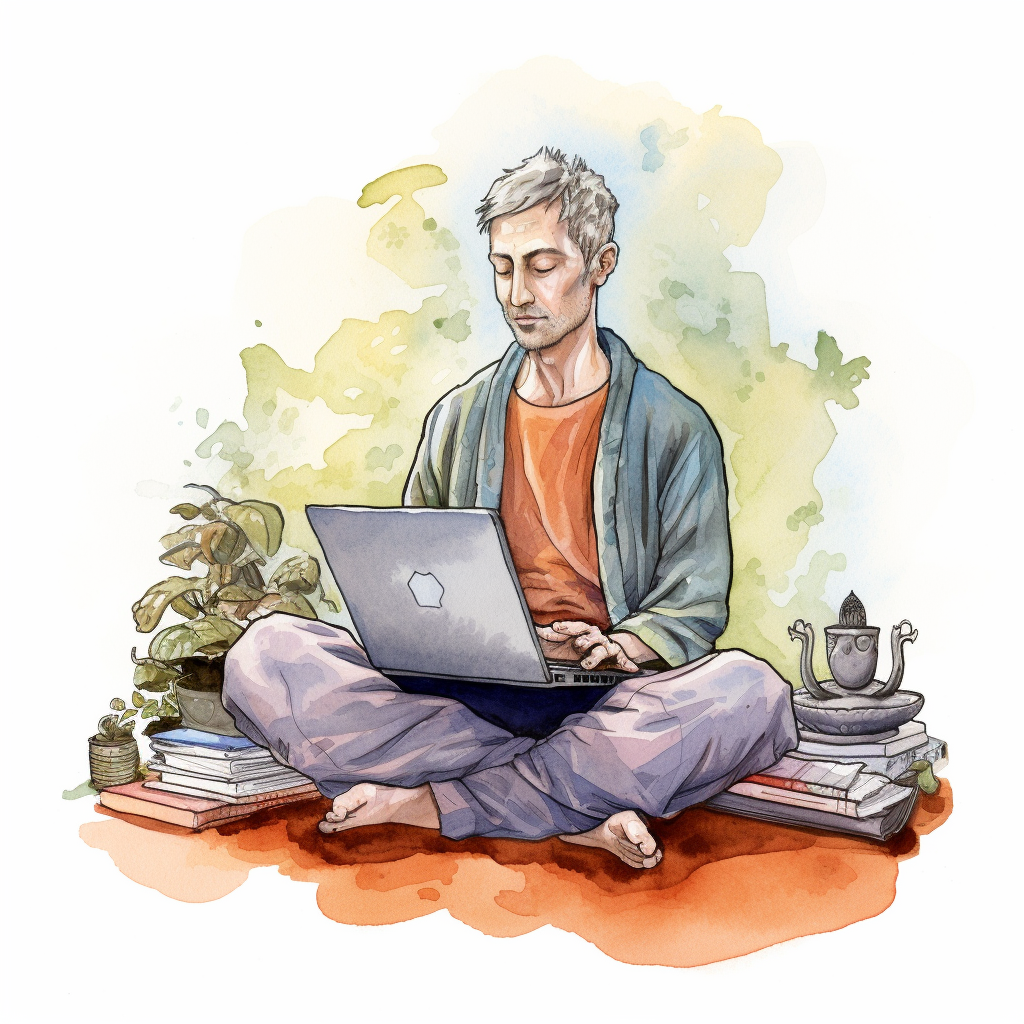1
I guess everyone has seen the following warning (at some point or another) when trying to open a relatively large file in Emacs: File foo.bar is large (XX.XM), really open? By default Emacs will display this warning for every file bigger than 10MB, which is quite annoying (conservative), especially given the fact that on any modern computer even much bigger files will be loaded almost instantaneously and won’t slow down Emacs significantly. You can adjust this behavior by altering the value of the large-file-warning-threshold variable. I’d suggest setting it to something like 100MB: ;; warn when opening files bigger than 100MB (setq large-file-warning-threshold 100000000) Alternative, you can set it to nil, which will suppress the warning permanently, regardless of the size of the file you’re trying to open. P.S. By the way, it’s not particularly wise to edit huge files (say bigger than 1GB) in Emacs directly. If you need to do something like this I’d suggest taking a look at the excellent vlfi package.
You must log in or register to comment.