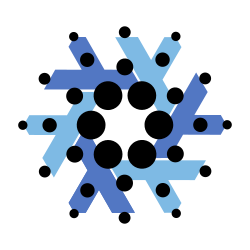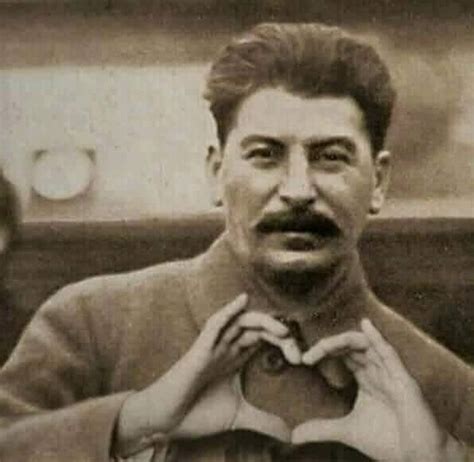I want to know your opinions on the best distro that is convenient for laptops. Main reason is I want to really optimize hardware performance and more specifically battery life for my University classes. I also want to try a tiling manager as they seem perfect for laptops.
Things of note:
- Convenience/Performance is key
- My laptop is a Thinkpad E15 w/ 16 gb ram
- On my home desktop I run Archlinux w/ Open box & no DE (I’ve been using Arch for years but haven’t used another distro since Ubuntu in highschool)
- I will likely dual boot with Windows 10 for Office
- I want to run a tiling manager
- I don’t video game
- I wont be using a mouse
- I don’t necessarily want to use Arch, want to try something new that I don’t have to rely on AUR updates for certain software
My understanding is that it’s not really the disrto, but the software running on it that’d effect battery life and performance. Both Debian and Arch can come pretty bare bones on a blank install (Ubuntu and derivatives tend to come with a fair bit of stuff bundled out of the box).
I’d personally reccomend trying a Debian installation (I’d likely say use stable, but testing or sid are also options if you need quicker updates and don’t care for flatpak/snap/appimage/distrobox). The installer plays nice with Windows, and you can skip installing a desktop during installation then CLI install a tiling window manager to really minimize ‘bloat’.
Add tlp package for battery life. And any major distro should be fine really
🧌 NixOS 🧌
I use xmonad/polybar/rofi/alacritty/fish with Home Manager and flakes. You could just use my whole config and have it up and running in a day, deleting lines and adding others. Fork it and modify it to meet your preferences (as I did when I forked this amazingly slick config). I even made a custom typeface to add my favorite crypto logos to my Polybar.
YESS!!! I just switched from vanillaOS to Nix and its been a learning curve but if you screw up you just go back a generation and rebuild. And I haven’t had any package manager BS like ubuntu.
Wow these seems really cool, good job and thanks for your contribution! I am gonna check it out!
Glad to help! I’m merely standing on the shoulders of the giants before me.
I guess you can run fedora if you want full features of a laptop. Im currently running LMDE5, is rock solid for me this past 2+ years, upgraded seamlessly from LMDE4. I guess LMDE6 will be released soon after LM 21.2 is released. I do think that at the end of the day , whatever you choose, you can change your desktop environment so it suites you.
If you do use any debian distro, nala is a great way to update your packages.
Yes, the best distro I always recommend is Fedora Silverblue, especially the KDE version: Fedora Kinoite. I hate this naming scheme though.
Sadly Fedora is controlled by Red Hat and it may get killed off soon.
I used to enjoy fedora silver blue (daily drove on Lenovo t450) then I switches to Lenovo w540 I sniped of eBay and the DRIVERS ARE AWFUL FOR EVERY DISTRO. Tried manjaro, arch, gaurdua, Debian, Ubuntu its 22.4, Ubuntu 12 and fedora silver blue, and fedora the I tried nix and got the GPU working but the driver was so old I settled on windows (even though it pains me to use).
Debian is solid. You probably don’t want to have to fuck around on a laptop that you’re using primarily for getting shit done. Flatpaks can handle most of the extra shit you’d want to use. That said, I used to be an Arch guy for years too, and if you’re comfortable with it, it’s fine to use, but you’ll run into the same kind of annoyances. Not true breakage usually, but eventually I got tired of having new surprise bugs in shit that was working fine before.
Also I can’t be sure, but I suspect Wayland is probably better on energy draw since it should be more efficient. Maybe try sway for your twm?
specifically battery life for my University classes
try undervolting your CPU/GPU. That was the first thing I did when I got my thinkpad and it improved the thermals and battery life significantly.
Any guide for r3 3200?
I would use one of the tools listed in the archwiki; I have an intel chip so I’ve never used any myself.
Once you find a tool that can undervolt, usually the recommendation is to lower the voltage incrementally until you see unstable behavior and crashes, than raise it back to the last good voltage, then run a stress-test to verify.