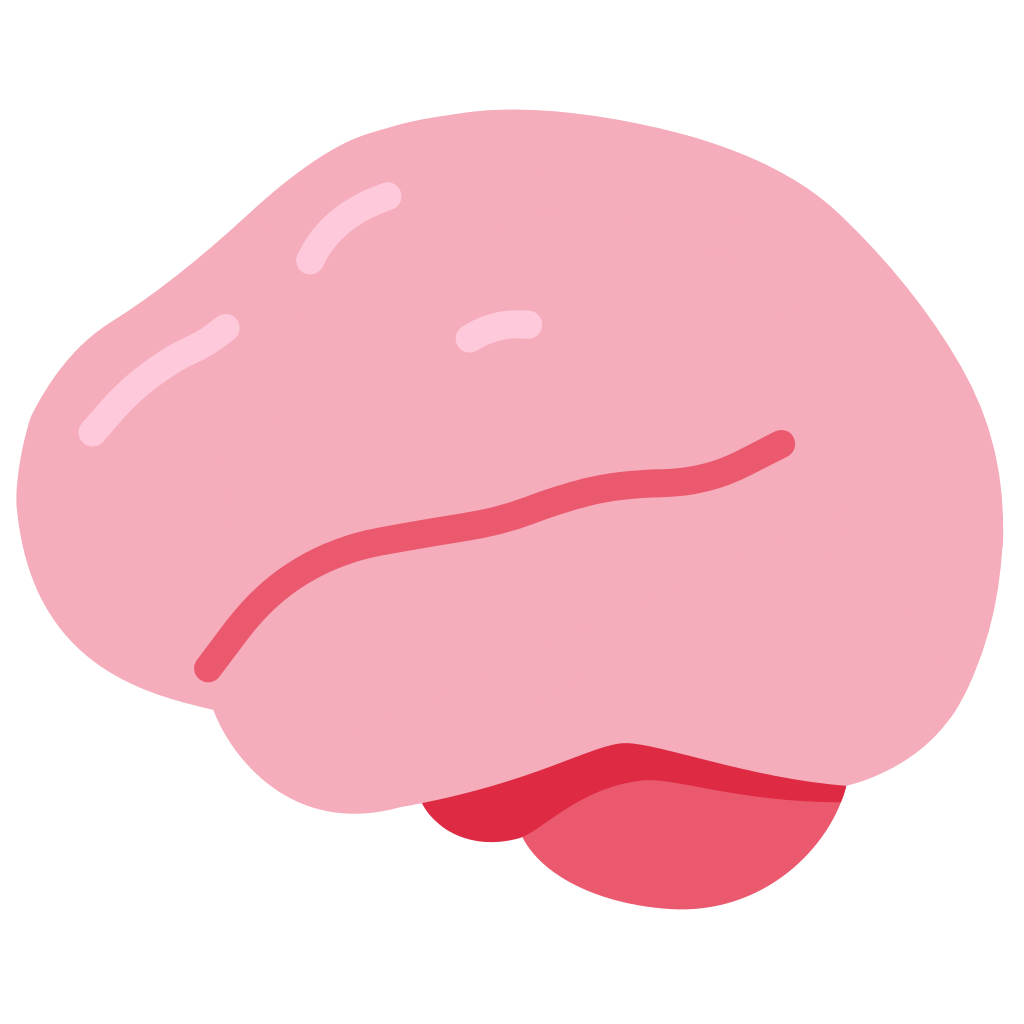Honestly, between the telemetry data collection, the strange hardware requirements, advertisements, bloatware, and unknown future licensing model, Linux is looking like an attractive option. At this point, I only use Windows for Office and gaming, and Linux + Proton has gotten really good lately. I don’t see a reason to use Windows on my personal machine any more.
We don’t use the word “Spyware” like we did twenty years ago. It’s baked into Windows now.
They could bring back BonziBuddy and nobody would bat an eye
Bonzi Buddy is called Cortana now.
This needs to be a “this is her now. Feel old yet?” meme.
At this point, Bonzibuddy is damn near benign compared to what we’re dealing with now.
Linux is fine for people like you and me who are comfortable installing our own operating system, and trouble-shooting any problems. Most ‘normal’ people though will continue to walk into a store, buy a laptop, and use whatever came installed.
Of course, the year of Linux on the desktop actually happened some time ago without anyone noticing. It’s called ChromeOS, and that’s a whole different can of worms.
While true, how much troubleshooting does windows require? Because as I sometimes use windows, it’s not that much less work to get it to do what you want it to do, or solve issues, than linux.
Especially since it feels like windows tries to fight you every step of the way.
When windows needs fixing, people take it to the best buy genius bar or whatever
deleted by creator
you don’t, normal people take their shit to the best buy when it’s broken
Most distributions require little to no troubleshooting, and if they do, someone has probably already posted the solution online. It’s pretty rare these days that you run into a problem that someone else hasn’t and you’re stuck figuring it out yourself.
The only pain point is trying to find the Linux equivalent of the Windows apps that you commonly use. Web browsers are the exact same, but that’s about it. A fair amount of apps to offer Linux counterparts though.
While true, how much troubleshooting does windows require?
A surprising amount
It depends on ehat youre trying to do. If you are teying to debloat it, of course you go out of your way, but it has the reverse problem for most drivers, where youre almost guaranteed to plug in an arbitrary USB device, and itll probably have drivers or software in the windows environment.
Linux is great. With the caveat that you specifically pick hardware that works well in Linux for it, else you have the problem of “a choice fighting you every step of the way”
Linux is easily fixed but the problem is that the issues that crop up needing to be fixed are generally not pain points on Windows. The first Arch install I did this year was busted and I thought I had broken my networking setup because it wouldn’t connect, but the issue was that the system clock was wrong. Something like that may pop up in Windows but you can quickly press the sync time and date button in the settings and it’ll sort itself out, while Arch requires a lot more work than just that, especially if it has no connectivity.
…I’ve certainly had that issue on windows as well. I had to manually set the time. Windows sync at least didn’t use to always work.
I’ve been using Linux for like 15 years and Arch for about a decade. I’ve never had an issue where the system time prevents the network connection from working. That’s odd.
It makes sense because all of our cryptography is based around time limits. If the system time is way off it can’t verify the cryptographic signatures and it’s not going to validate any certs since the time doesn’t line up properly.
Yeah, true.
Every distro has ntp setup by default. New users shouldn’t use Arch…
Yeah and old users shouldn’t be fucking snobs, yet here we are.
Once people get over the initial Windows indoctrination, Linux is simple to use and doesn’t require tons of complex troubleshooting like people think. Before the COVID lockdown I tried for the Nth time to get my dad to use Linux. I had it installed and told him to stick with it for a few weeks (he only browses the web and plays solitaire). If he still didn’t like it, I’d reenable Windows. Well that few weeks turned into 6 months. Now both he and my mom have been happy Linux users for about 2 years.
If I may ask, how do you deal with updates? Have you enabled unattended upgrades or do you update the machines yourself?
His dad just needs to put a password when asked. It’s a 6-years-old kid task updating on most Linux distro.
That would be true if:
- A GUI software center is used (or if the said dad is comfortable with an interactive console application)
- The said dad actually realizes the importance behind updates. From my experience, many people don’t.
So, unless both of above are true, the dad will never (want to) update his system because “it works as is”, sticking to old versions of software, never receiving bugfixes and neglecting security.
Most distro nowadays come with a gui to update. A pop up window appears asking if you want to update/upgrade. You can press “yes” and the password of the sudoer or admin user is asked. It has been like this for over a decade. For popular distros as Ubuntu or fedora over 15 years
Is it different for your distro?
He still doesn’t care to.
Yes, probably because I stick with Arch and Slackware plus a lightweight environment. The only time I saw such a GUI was when I tried out Elementary just for fun.
What I consider a problem is that the user can simply dismiss or disregard the updates notification indefinitely. I know many non-tech-savvy people who do not understand the importance of updates, so they would be inclined to do exactly that. That is why unattended upgrades are probably a better option in such cases.
You’re a wise (wo)man. That is exactly the case. I’ve shown him how to do it in the GUI but he doesn’t care to because, like you said, “if it ain’t broke, don’t fix it”.
Thank you for answering. I can relate to manually updating my parents’ systems once in a while but at this point I’m seriously considering unattended upgrades (updating over SSH is also a good idea).
His own password which makes it even simpler.
I do it for them whenever I come over every month or two (I live out of state). I could also just SSH in and do it remotely if I really wanted to. I showed my dad how to do it with the GUI package manager, but he’s the “if it ain’t broke, don’t fix it” type. Linux will run perfectly fine without updates for years.
I’m not the guy you asked, and I hope he responds because I’d like to hear his answer too, but a lot of that depends on the Linux distro you select. On rolling releases you get continuous updates automatically, not major upgrades like forced Windows Updates.
I’m OP, he runs Manjaro and I handle the updates whenever I see him, every month or so (I live out of state). I could do it over SSH but if something happens to break, it’s a pain to fix. I showed him how to do it in the GUI but he doesn’t care to do it.
What do you mean, automatically? Arch is a rolling release and I have to explicitly run
pacmanwith the correct flags to update. At the same time Debian, which is not a rolling release, has the unattended upgrades feature which installs updates automatically.But indeed, many things depend on the distro. For example, user-centric distros such as Elementary and others provide an easy to use GUI for updating the system.
And yes, Windows Updates was (is still? not a Win user) a nightmare.
What do you mean, automatically? Arch is a rolling release and I have to explicitly run
pacmanwith the correct flags to update. At the same time Debian, which is not a rolling release, has the unattended upgrades feature which installs updates automatically.I was thinking Tumbleweed, Manjaro and the like which have GUI updaters, lol. @pete_the_cat@lemmy.world was pretty clear that his parents are the ultimate Linux beginners; he’s not going to give them Arch or Debian out of the box and bark command lines at them.
I actually have given him Arch before, but I handled everything. They’re running Manjaro.
When people are talking about Linux Desktop they usually mean GNU/Linux. Chrome OS and Android both use the Linux kernel, but they aren’t GNU/Linux like we understand Linux desktop.
GNU/Linux needs a company that will create a Macintosh equivalent. A company that will design quality hardware. Restrict the hardware they support tightly, but highly optimise the drivers in their devices. Selling their equipment with a distro that’s well supported with bug testing and user support. Each update being tested on all their devices.
This would allow people to buy their devices without much thought.
I think people in the past thought this could be Ubuntu and Canonical. But their business is server, so there desktop will never get to the place it needs to be.
The steam deck is pushing Linux closer to this place. But I don’t think it will be enough.
System76
PopOS?
As sadreality said, you’re describing System76.
System76 aren’t there. They sell rebranded ugly generic laptops with low quality screens. They sell them for a similar prices to low end macbooks. You put the average person in front of both in a store and they are going for the macbook. Better screen, better battery life and good quality hardware.
PopOS has the best chance to be ‘the Linux’ desktop. But they need nicer hardware. System76 are selling laptops to Linux people, that’s their market. They don’t have nice hardware design to compete in the high end of the market. And they aren’t cheap enough to compete in the low end.
System76 are also going after the server market. I suspect they will go the way of Ubuntu. Chasing the server market and being too distracted to follow through with their desktop ambitions.
Tell us how you really feel. xD
I wouldn’t call System76’ hardware ugly. It’s generic looking, sure, but it’s not ugly. It’s also designed by them. They used to only customize OEM systems with their own designs, but they started designing and manufacturing their own desktops a few years ago. Their first fully self designed and manufactured laptop is coming out soon. They have never just rebranded other companies’ designs though, so that’s just flat out wrong.
Their screens are fine. Have you seen them? They’re nothing to write home about, but they’re not low quality.
They have a range of laptops from $999 to $3,299, so I’m not sure what you mean when you say they’re a similar price to a low end MacBook.
They are very much not abandoning their desktop ambitions. They are putting a lot of effort and investment into their own desktop environment.
There is no company that designs all their PC hardware and all their software. Not even Apple does (but they’re probably the closest). Everyone has suppliers they work with for stuff they don’t want to design or build.
Dell and Lenovo sell Linux laptops.
To add to that, Android is likely the overwhelming market share of Linux-based operating systems in use today. For that matter, an absolute ton of Intel CPUs have Minux installed on them too, but I wouldn’t call this “on the desktop”, just interesting.
Imagine sounding this elitist because of an operating system you use
Until you realize that many orgs have software that only works on windows.
Its not a great situation
Storage is super cheap these days. Just buy an extra hard drive for Windows and boot into that on the rare occasion you truly need to use Windows. Or just use a VM.
You could just use a VM or put on the same disk. There is no reason to spend extra money
Windows has a bad habit of fucking up Linux boot partitions when it updates, so proceed with caution if you decide to keep them on one disk.
I’ve never had an issue
That’s great for you. Doesn’t mean the issue doesn’t exist, though.
I’ve worked as a SWE at Facebook, Google, and LinkedIn, and none of the devs I worked with used Windows. Everyone either used Mac or Linux. It’s just a matter of time before the dev world bleeds out into the consumer world.
We’re a Mac shop here, but almost everyone I know still runs windows on their desktops. The few who don’t are on MacBooks and don’t have desktops.
Linux is still a minority, even among developers
Edit: I should probably clarify I mean personal desktops, not work provided.
At LinkedIn everyone had a Linux desktop that matched the server environment. Very few people actually coded on their desktop though. Most of us used a MacBook then either tested on the desktop or tested on a dev server.
At Google, almost everyone used a MacBook or their Goobuntu desktop (Google’s custom version of Ubuntu). Basically everyone would remote into their desktop to write code. Some people used Windows and some used Chromebooks.
At Facebook, most used MacBooks, the rest were pretty evenly divided between Windows and Linux (on Thinkpads). Everyone had a Linux dev server in one of the data centers to test on.
At every one of these places, the production environment is 100% Linux, so eventually, everyone had to test their code on Linux (except mobile or desktop app developers).
Again, I never worked with anyone who used Windows, but I knew there were some people who did, cause they would stick out.
Should probably clarify that I meant their home PCs, not work provided ones. Our dev is all done on Mac and then we have remote Linux dev environments for testing if needed.
Windows for development is asinine, can definitely agree there. But for home computing it still isn’t taking over.
Corporations have access to a version of windows that doesn’t have telemetry, advertisements or bloatware. Its called Enterprise Edition.
That comes at a cost premium
Cost wasn’t mentioned in the original scope. OP was saying he hates the telemetry, ads, etc. and then you stated that companies have software that needs windows to run, to which I stated that there is a version that doesn’t have OPs concerns and runs custom apps that companies use.
I was actually speaking from personal experience but I see your point
The subscription rumor was debunked pretty quickly. I honestly don’t see that happening anytime soon, PC makers would get pretty upset (especially if they don’t get a cut of the revenue).
No, it’s coming. And for thin clients it’s already here.
Yes, that’s reporting on the “leak” from Neowin, which Neowin later redacted because there wasn’t actually enough evidence: https://www.neowin.net/news/microsoft-might-want-to-be-making-windows-12-a-subscription-os-suggests-leak/
Windows 365 is a cloud streaming PC that isn’t even available to consumers yet.
deleted by creator
The original source for that is an internal presentation with poorly-worded language that said Windows will “move” to the cloud, the whole presentation slide makes it clear they’re talking about Windows in the cloud as an option: https://www.theverge.com/2023/6/27/23775117/microsoft-windows-11-cloud-consumer-strategy
Forcing everyone to stream Windows from a cloud server would not work well for the vast majority of PCs and internet connections. Microsoft isn’t dumb, they’re not going to try that and lose even more market share to Apple. I was linking to the article to show the correction, the original article was junk based on nothing and shouldn’t be taken seriously.
Appreciate the clarification, thank you for taking the time.
Do it. I only use Windows to play my heavily modded copy of Skyrim and now Starfield. Everything else has been Linux for years.
I was using Mint for a while but the system got hosed. I plan on modding Starfield, and there was another game I can’t recall that wouldn’t work on Linux. After I best Starfield I fully expect to wipe my system again and go with a more stable distro of Linux (e.g. Gentoo or something).
They work fine unmodded (AFAIK) it’s just a pain getting them to work through MO2 along with other things.
I have been playing both of those on proton with little issue, and I’m not positive that the issues I experienced are exclusive to linux.
Using ModOrganizer2 to launch a Windows game from Steam using Proton is a massive pain in the ass, I’ve tried to set it up a few times before. I finally got it to work correctly, where it would actually run the game with ENB, and I was getting 15 FPS on an RTX 2080 Super and Ryzen 7 5900.
Also trying to get all the other programs like DynDoLOD and xEdit to work with MO2 was a pain as well.
I could probably tolerate Windows 11 if:
- the start menu search didn’t search the web and just searched my system.
- the widget panel wasn’t just a wrapper for their shitty news aggregator that seems to only gather celebrity news
- If I have windows pro, I don’t want notifications to use Edge or see TikTok, Amazon, Candycrush, etc. in the start menu (I know they aren’t downloaded but what “pro” wants any of that shit)
the start menu search didn’t search the web and just searched my system.
Windows 10 has the same problem, that one isn’t unique to 11.
Widgets I don’t think there’s anything that can save that. 10% of the space is set aside for actual widgets, the rest is just their “news”.
Windows 10 was the start of the enshittification. Windows 7 was the best version of Windows, by far.
Or 8. 8.1, actually.
Ah, I skipped 8 and 8.1 but I didn’t really hear much complaining at the time.
I used a regedit to fix the web search part of it. Starallback is what I use to fix the rest of it. After that, it’s almost like I’m using Windows 10.
Changing audio output does still take an extra click compared to before, but I’ve just been dealing with that.
There are debloating tools that do all of that for you in just a few clicks.
But why is that even necessary
Because Microsoft subsidizes the price of Windows by selling ad space. Legit XP and 7 licenses were far more expensive.
As others mentioned, there are ways to disable all of this shit incredibly easily. ShutUp10++ is my personal choice for debloating Windows 10 & 11. Now, should it need to be done in the first place? No, but I’d say installing the program is easier than learning a whole new operating system.
I can understand that sometimes hardware needs to be deprecated, but windows 11 is trying to ditch hardware that is still quite new. And with all the chip problems and expenses it has not been so feasible to “just” get something more up to date.
If I’m going to buy something with the same money that I bought what I have now I’m going to end with about the same pefromance of what I have.
Yeah the hardware I’m running can easily run cyberpunk and any other modern game with satisfying FPS. Yet, it has no 8th gen CPU so I’m not able to upgrade. If I would upgrade my CPU just for win 11 I would have to replace my mainboard and then my GPU would bottleneck which would be, well, sad, so I would feel like I need to upgrade it too … And well, we know where this leads. I’m just not in for this ride just for Windows 11. I already use Linux on a different drive and prepare to fully switch to Linux. It’s just for gaming that I still use Windows and I feel like Linux could really “profit” from Microsofts decision to ditch Windows 10 under this conditions.
Most of those requirements are, to quote Captain Barbosa, “more what you’d call guidelines than actual rules.” Registry hacks can bypass the more specific CPU requirements and the TPM check, allowing older PCs to run Windows 11. That’s how I upgraded my gaming PC to Windows 11, which has a first-gen Ryzen CPU (just barely missing the Ryzen 2000 minimum), and it runs Windows 11 just as well as Windows 10. Maybe those hacked installations of Windows 11 will stop working at some point, or a future Windows 12 update will make those requirements actually required, but so far Microsoft hasn’t given any indication that will happen.
I found this part of the article interesting; it’s the first time I’m hearing about it. It’s nice to know that my old desktop won’t be stuck on Windows 10 once it’s deprecated, although it’s also… fucking ridiculous, to say the least. If it weren’t for two programs that WINE/proton can’t run, I’d have switched it over to Linux years ago.
Edit:
Microsoft even had to carve out exceptions for its own hardware: the 2018 Surface Studio 2, which was priced at up to almost $5,000, nearly didn’t get Windows 11 because it had a 7th-gen Intel CPU. It was later added to the compatibility list.
Jesus fucking Christ Microsoft
Yep. I can literally buy brand new hardware that doesn’t run Windows 11 without an extra purchase (TPM module).
The Windows 11 problemThe problem: Windows 11
FTFY
They used to say that 10 would be the last version and they’d just update that
Apparently that was never the official line, and was just something a “dev evangelist” (marketer) said at some conference and it stuck
deleted by creator
deleted by creator
Sorry but I hate this argument. Most people use a phone for that anyway. And my 70 year old mom is going to ask my dad and if he can’t fix the problem someone else and guess what. They never worked with Linux. I can tell you that a lot of the buttons and controls have looked the same in Windows for way too long. Admittedly from Windows 10/11 this gets worse.
Also they will need software from the local photo place, some shit old legacy app that they refuse to let go, banking software that isn’t Linux compatible… it’s never “just browsing” from my experience and it’s not worth the hassle. Especially if I’m cornering myself by becoming the only 24/7 on-call admin for my family.
I switched my mom to Linux back in 2014, and she hasn’t had problems with it (except every 2 years when she makes me update her to the new version of Ubuntu, because she doesn’t want to do it herself). My dad has tried to switch her back to Windows, but she likes Ubuntu better. He eventually switched too after he retired and we built him a computer. He uses it for browser+light gaming, and Linux works well for both now. (He was familiar with Linux as part of his job, so it wasn’t hard for him to get used to the switch. Though he was really only familiar with the terminal.)
Debian is very stable, and its also pretty easy to update and have long term stability. You can just click a button to update or have it automated. If all they’re doing is browsing, Debian should be sufficent, plus, it’s free.
deleted by creator
Windows 11 definitely has its issues, but I don’t think the author of this article has sufficient knowledge to be writing articles about it.
There’s not a great solution for switching to UEFI in an existing install
MBR2GPT is baked into Windows and works great as long as you don’t have a jacked up partition layout.
Windows 11 demands a Trusted Platform Module (TPM) 2.0 security coprocessor, which isn’t in many PCs that meet all the other requirements.
Part of the reason that Intel 8xxx and Ryzen 2xxx processors are the baseline “requirement” is that they have fTPM 2.0 embedded in the silicon. It’s actually in the overwhelming majority of devices that meet the other requirements.
There appears to be no loss in functionality when bypassing the installation requirements… so why do they exist?
Microsoft could provide a more limited Windows 11 experience to PCs that don’t meet the strict requirements
By providing and sanctioning a “limited” experience, Microsoft would then have to dedicate resources to supporting that experience. I’ve worked with tons of legacy devices that had odd quirks that required workarounds in Windows 10, so I can’t really blame them for wanting to limit how they spend their support resources.
I second MBR2GPT. With a guide it’s quite straightforward to migrate from BIOS to EUFI but probably too scary for the average user.
No, you can’t blame them. You also can’t blame people for not upgradeing. The truth is picking totally arbitrary install requirements, especially ones that favour new hardware to high end ones alienated the early adopter base. Also microsoft killed any goodwill againtst them by bloating windows even more.
It’s not arbitrary. Securing an OS today is a huge challenge and Microsoft wants to leverage this tech to facilitate this. New hardware supports it, a lot of older hardware supports it and they strongly encourage this as the new standard.
Yes it means some people won’t update without workarounds but they are setting a standard moving forward and for supported hardware, they were quite aggressive with the upgrade (I had to make sure the TPM was disabled in BIOS on a machine I didn’t wish to upgrade early on).
What exactly is TPM used for in Windows 11?
It allows Windows to create and store cryptographic keys and validate OS and firmware components haven’t been tampered with.
Okay, how is that inherently useful? All any form of trusted boot does is make sure, that the OS is whatever the manufacturer approves. If that is an outdated image full of backdoors and exploits, than that is what the TB enforces. TECHNICALLY a phone on android 2 is secure (by this logic) because the TB enforces that awfully outdated image. All trusted boot is good for is to make sure you can’t run acutally secure software on your device
I say we boycott windows 11
I say we boycott Windows
I said that in 1999 which was, coincidentally the year of the Linux desktop (for me).
I say we boycott
I say we
Boy
Already with ya! I’m never touching 11. I still use 10 for games, but debloated and telemetry disabled.
When I reformat I’m going Linux, with a small 10 partition for VR/games that run better on Windows.
Oh man, been doing that for 10 years!
It’s easier than ever to switch to Linux, especially if the thing holding you back was gaming.
Feels like everyone advising to switch to Linux for gaming actually doesn’t play a bit on Linux
I stream the games I play on Linux. Feel free to check out my channel: https://twitch.tv/SylphWeed
Latest I played through was Horizon: Zero Dawn.
My point is not that you can’t, it’s just that it’s not ideal. I’m not willing to lose performances when it comes to gaming.
Most games I’ve tried run either the same on Linux or sometimes better. One has been worse on Linux, and it wasn’t performance, it just always disconnected from multiplayer after about ten minutes. That was Halo: Master Chief Collection, and there is a fix, I just don’t play it enough to bother.
Playing on Linux is absolutely ideal for me because I work on Linux. I also watch media on Linux. Switching to Windows just to play games would be super annoying. I’m glad that Linux runs games just as well as Windows now. For ten years after I switched, I just didn’t play PC games, because it was too much of a hassle. Since 2018 when Proton came out, it’s not a hassle anymore. Just install Steam, install game, click play.
I dual boot now, because I started making cross platform desktop apps, so I have to have Win/Mac/Lin, and I’ve tried all my games on the same hardware with Windows. There’s no advantage to Windows anymore. If you’re a fanboy, that’s fine. There’s nothing wrong with that. But you seem to have preconceived notions about Linux which just aren’t true.
(Also, in case you’re wondering, it’s the older games, like DX9 and lower, that tend to work a lot better on Linux. Sometimes Windows won’t even run them.)
Yeah, no. You still can’t play as many games on Linux. Linux is wonderful for network related tasks, though! And it is certainly getting much better at supporting games.
I’ve stayed away from Windows 11 because of the bloatware and TPM requirements. Turns out, my old processor that was rejected by Microsoft actually had TPM 2.0, it just needed to be enabled from the BIOS. Well, I installed it a few days ago and everything look great. The bloatware was a problem but there are FOSS apps for that. The UI looks clean, the taskbar is uncluttered, and I feel stupid for not updating before. I don’t know if I’m the minority here but I think that for most users Windows 11 is easier and more accessible.
I did too, until I got a new PC 😐
I updated as soon as I could. I’ve loved it since day one and now with Copilot it’s even better. I love it.
That’s a really well written article.
Looks like I’ll be going Linux. Better OS for casual use anyway.
All I have to say: Windows 7 forever!
Botnets and malware rejoice!
It is still, to me, the height of their design language.
Windows 7 with “God Mode” was the most I’ve ever enjoyed the start menu search bar. I miss it so much
I don’t need to read this article to know that the Taskbar Calendar/Agenda Flyout is still missing.
I’ve been gradually shifting over to Linux ever since Windows 10 launched and even back in the days of Windows 7 really and the further Microsoft gets from its roots the closer I get to Linux.
They are giving up on UWP? Fuck yeah