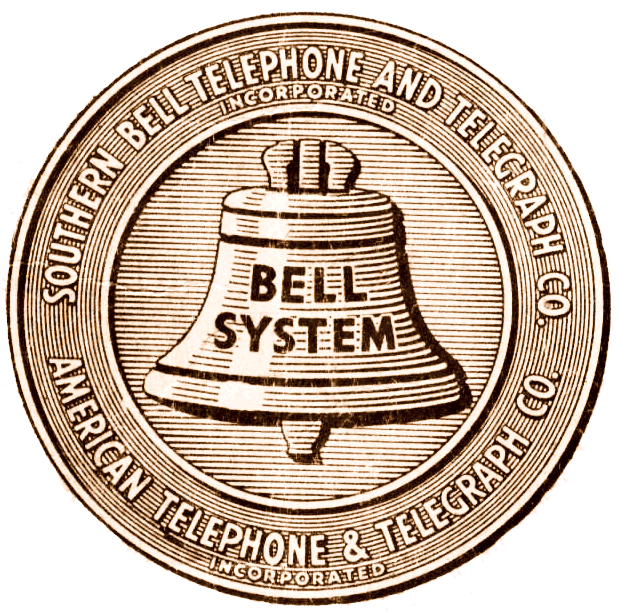I tried to start my laptop earlier, only for nothing to happen. It won’t start on battery or when plugged in (it can run without a battery when plugged in). The battery does seem to be dead, and so is the 3V CMOS battery.
I opened it up and noticed a circle visable on one of the inductors. Hopefully you can see it in the picture.
Could this be the problem, or is that normal?
Update: I’ve tested some suggestion and watched some repair videos, but I found nothing. Goodbye old friend 🥲🤚
Thanks for the help guys
That’s normal, inside of the inductor looks like this:

You can also use a multimeter to test across the inductor. It should have no resistance / will beep in continuity mode.
Thanks. I guess I was just hoping it would be an easy find and fix. The beep confirmed hope is lost 🥲
What beep?
The beep multimeters make when in continuity mode. It is a way to test that 2 points are electrically connected with little/no resistance. If they are connected the multimeter will emit a continuous beep. If there is no beep than either the points aren’t connected or there is a resistor or something else preventing the connection. The amount is resistance required to prevent a connection (measured in ohms) tends to be possible to set on the multimeter.
Just the continuity test 😅
Just so you know, as an inductor is just a small coil of copper, the resistivity might be low enough to trigger the beeping on the multimeter! So maybe it’s not dead. I’ve seen a lot of burned down inductor and trust me it looks way worse.
If your multimeter can measure resistance in miliHoms, you should be able to measure at least ~10mR or more (that order of magnitude) Note that measuring a circuit like so is not guaranteed since there’s other stuff on a PCB that gets measured at the same time.
Did you remove the motherboard and looked at the other side?
Ah, I realise my wording was very confusing there. I meant: Because the inductor is NOT the problem - I don’t have any idea what the problem is - therefore the LAPTOP is dead (not the inductor)😂
Check that the power brick is outputing the right voltage? Also, remove any component that you can and after each one try to start it. Sometimes a bad drive or memory dimm can keep everything from working.
Great advice, but unfortunately I’ve checked. 20V from the supply (measured on the laptop PCB), everything removed except the ram because I only have one compatible stick - I did swap the slot though.
Does the power supply turn off, entering short circuit protection, when plugged into the laptop? If so some capacitors on the supply line may be shorted. Usually they are all in parallel so to find which one is shorted go by trial and error: remove each shorted cap test continuity outside the mobo. If it beeps it’s dead. You should be able to power the laptop without that cap.
Note that caps under/behind the CPU/GPU appear shorted even if they are working when the laptop is off, do not touch them
That’s a great tip, but unfortunately the power supply is not turning off. I will refer to this next time though 👌
Is it because of the very low ESR of the caps that it appears shorted?
No, it’s because, in the very specific fault I described, at least one of the caps on the supply line are actually shorted. I don’t know how rare it is, I’ve had it happen on a couple laptops, both Dell now that I think about it
Oh no, I mean the caps under CPU/GPU sorry
I actually never investigated. My guess would be yes
It won’t start on battery or when plugged in (it can run without a battery when plugged in).
So the battery is trash. Does it fully boot when you start it without the battery?
The battery does seem to be dead, and so is the 3V CMOS battery.
Did you replace the CMOS battery?
What does your multimeter tell you about the laptop battery?
https://pinoutdiagrams.com/battery/pinout-on-laptop-battery
The problem might be with dead/shorted cells in the battery or the charge controller in the battery.
Nope, no signs of life with the battery removed and on wall power only. I believe the battery was not to blame, but something went wrong that caused it to also drain the battery. I will check the battery anyway and report back if I find anything interesting. Thanks for the helpful link.
I am not exactly an expert at this but it could just be from heat. Do you have a multimeter to check if current can pass through it still?
Either way it seems like this shouldn’t be affecting the laptop when plugged in because it is so close to the battery connector and it looks like the traces are related to the battery connector.
Do you get anything at all (battery/power LEDs) trying to run off of the battery? Is it possible that the charge port failed and the battery is just dead now? Maybe check the battery voltage to see how far drained it is.
Current passes through it unfortunately, maybe it’s possible there is a short between coils though. The inductor doesn’t get hot or anything when plugged in.
- I think I’ve managed to check the battery voltage, and it seems completely dead (mV).
- I can measure 20v on the PCB whe n plugged in.
- No fan, no LEDs, etc with either power source. There might be the slightest electrical squeek from somewhere, I will try and find out what …
Even if I don’t manage to fix it. Thanks for the suggestions 👍
When you saw that 20v on the board I assume that was right next to the charge port? There are often fuses that should be very close to that connector that you can check for continuity on. Usually marked with zeros because they act like a zero ohm resistor.
Even if the fuse is blown that might just be a sign that something further down the line failed but it would be an easy thing to check at least.
I found the fuse, but it wasn’t blown 🥲 I’ve looked over the board, and watched some repair videos but I haven’t found anything. I’ve called it dead now.