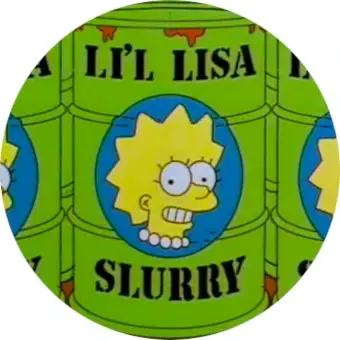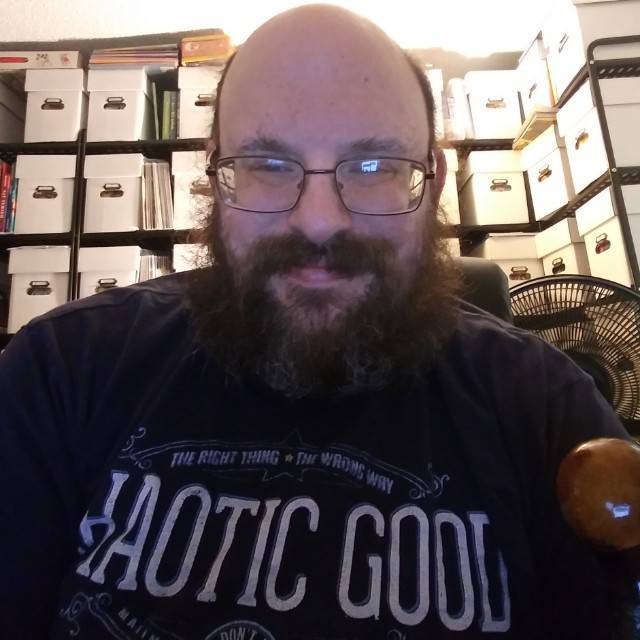- cross-posted to:
- technology@lemmy.world
- technews@radiation.party
- cross-posted to:
- technology@lemmy.world
- technews@radiation.party
NOTHING I have that is irreplaceable is on less than 2 drives nor are they ever connected at the same time. You’re just asking to lose files if you only save them on one drive.
If you have your data in one location, you have your data in zero locations.
The 3 2 1 of data retention is important
3 copies of your data
2 local
1 off-site
The 2 stands for on 2 different mediums. So HDD and tape for instance. Or HDD and SSD. Or SSD and DVDs. Whatever combo you choose that fits your needs. This (minimizes) the chance of loss of both.
I’d love to use tape but so far couldn’t bring myself to make the Jump cause of the upfront cost of the drive. Other than that it would sound great to have tapes of my digitized bluray collection so as if my nas should fail unrecoverably, I could simply setup a new one and copy back the data instead of having to digitize everything again.
I know a lot of people who put their single copy of files on USB drives “for safety”
But in the case of the article looks like it was video shot and saved directly from the camera (professional cameras like the blackmagic save directly on USB SSDs), so there wasn’t time to backup it
Looking at Blackmagic’s pro-level cameras, they support external USB storage and dual SD Cards and dual CFast cards.
So there’s certainly no requirement to use external USB storage.
But, they also say:
When shooting is complete you can simply move the external disk to your computer and start editing from the same disk, eliminating file copying!
Rather unfortunate advice.
So are you a bot or no? Your account is marked as a bot. 🤔
deleted by creator
Important for humans too… unfortunately we keep on making corrupted copies.
Himself and his invasion plans. Though I feel weird referring to it as ‘him’, I guess it’s his choice. AI rights.
A bot WOULD have good backup routines…
I know a lot of people who put their single copy of files on USB drives “for safety”
But in the case of the article looks like it was video shot and saved directly from the camera (professional cameras like the blackmagic save directly on USB SSDs), so there wasn’t time to backup it
The article alludes to this problem, but Amazon has basically forfeited the consumer goodwill they used to have. It used to be that their reviews were trustworthy (and relatively hard to game), and ordering products “sold by Amazon” was a guarantee that there wouldn’t be counterfeits intermingled in. Plus they had a great return policy, even without physical presence in most places.
Now they don’t police fake reviews, and do a bad job of the “SEO” of which reviews are actually the most helpful, they’re susceptible to commingling of counterfeit goods (especially electronics and storage media), and their return policy has gotten worse.
It basically makes it so that they’re no longer a good retailer for electronics, and it’s worth going into a physical store to avoid doing business with them.
Or there’s the proper online tech stores as an alternative. With a smaller product base reviews and checks would work a lot better.
Enshittification. Applies to Amazon too.
First they attracted consumers. Then they attracted sellers. Now they’re exploiting both.
There is a reason why they got brick and mortar shops to close, while sellers with too good of a return policy are going under, and the search feature returns random numbers of items in a random order that have little to do with what you asked it for (the most egregious is “sort by price”, which suddenly makes the product count go down… but you go to camelcamelcamel, and for the same search it stays the same with actual sorting by price).
WD writing fake reviews?
There’s no way an actual human wrote such an extensive, detailed but overall dry of content as a review, unless they got it for free in exchange of an enthusiastic review
Edit: the article shows screenshots of clearly fake reviews on Amazon from “verified” buyers. This is what I’m referring to fake reviews
What the hell are you talking about? Consider reading the actual article before commenting something snarky. WD owns SanDisk, and this article is shitting all over them.Here’s a short version if you can’t be bothered: It’s a follow-up to this article from May where they reported on a bug in SanDisk firmware that erased your data. WD claims to have fixed it with an update, but that appears to be false. The fact that these drives with a high failure rate are also being sold with a deep discount makes it seem like WD/SanDisk is just trying to get rid of defective hardware as quickly as possible while minimizing dollars lost, at the expense of your data.
🤖 I’m a bot that provides automatic summaries for articles:
Click here to see the summary
This isn’t a drive he purchased many months or years ago — it’s the supposedly safe replacement that Western Digital recently sent after his original wiped his data all by itself.
SanDisk issued a firmware fix for a variety of drives in late May, shortly after our story.
But data recovery services can be expensive, and Western Digital never offered Vjeran any the first time it left him out to dry.
Honestly, it feels like WD has been trying to sweep this under the rug while it tries to offload its remaining inventory at a deep discount — they’re still 66 percent off at Amazon, for example.
Unfortunately, the broken state of the internet means Western Digital doesn’t have to work very hard to keep selling these drives.
I’d also like to say shame on CNET, Cult of Mac and G/O Media’s The Inventory for writing deal posts about this drive that don’t warn their readers at all.
Good bot
Wow so the first one failed, then they relied on its replacement completely and blindly. It’s dumb shit like this that made me stop feeling bad for those who experience data loss.
Extreme data loss!
In case anyone is in a similar situation, I can’t say enough good things about PhotoRec. It saved my ass more than once from hard drive recovery down to SD cards.
https://www.cgsecurity.org/wiki/PhotoRec
Yeah, yeah, it’s command line only, but once you get your stuff back it’s worth learning!
And it is not only command line. PhotoRec has a gui, only testdisk doesn’t
SSDs are nice and fast but if the data table goes bad, you have lost everything. At least with a HDD you can still pull files off if filesystem table goes bad. Also unplugged SSD in a hot location will lose data quite readily. Always keep them powered to keep the bits.
We had the same problem here in our company. Don’t use theirs drives.
That’s a bit extreme. Don’t use ‘Extreme PRO Portable SSD’ units, but WD has some pretty reliable SSDs and if we boycott WD only Samsung is left…
This is one of the reasons why I prefer having a few smaller drives than one big one. Having a zillion terabytes of storage one one drive is great and all, but that’s a lot of stuff to potentially lose when something craps out. I’d sooner have a couple smaller ones so that if one hdd does shit the bed…err case? at least not everything’s gone.
that’s the neat thing if you’re shooting 4k or above 3TB IS a small drive
If you have a proper backup system in place that shouldn’t be a problem. Speaking of which I should do another round of backups…
My only big drive is just for games. I have two internal 1t drives one hdd and one SSD for storage on my computer and four external 512g drives as backup to those. It’s not the best solution, and it’s kind of clunky but I’d rather have something than lose everything to a bad drive.
That’s good to know. I almost thought of buying a couple (I always back up with pairs) to replace a couple of aging spinning disk portables.
Guess I will wait.
Data being lost on a drive isn’t a reason not to purchase. If it were then we would never buy any drives.
Data loss is a reason not to purchase if it happens more often than with competing products, and that may be the case with these.
But a sample size of 1 or 2 does not prove it happens more than other products.
Pretty sure the sample size is hundreds or thousands. SanDisk would not bother with a firmware “fix” for something that only affected 2 drives. I had a SanDisk I bought recently have this exact same issue and when I went searching for the problem it was reported in a lot of places.
What is a good portable HDD to get these days?
Or should I just get one of those little usb m2 cases.
It was too eXtreme!!!
(Extremely drunk)
I don’t remember any more.
(Fishes out a SanDisk Extreme SD 128GB card from the box)
Was this the one? I think this was the one.
The one that fucking failed.…fuck. I had more money than sense a few years ago.
And the truism holds. If you only have one backup. you don’t have backups.